Loading
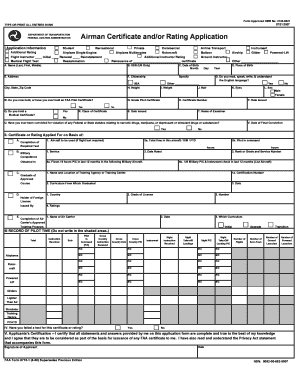
Get 8710 Form
How it works
-
Open form follow the instructions
-
Easily sign the form with your finger
-
Send filled & signed form or save
How to fill out the 8710 Form online
Completing the FAA Form 8710-1 is essential for obtaining various airman certificates and ratings. This guide provides clear, step-by-step instructions to assist you in filling out the form online accurately and efficiently.
Follow the steps to complete your 8710 Form online.
- Click ‘Get Form’ button to obtain the form and open it in the editor.
- Begin with Application Information. Enter your legal name in Block A, ensuring that it matches any existing FAA certificates.
- In Block B, provide your Social Security Number. Remember this is optional; you may indicate 'None' or 'Do not use' if you prefer not to disclose it.
- Enter your Date of Birth in Block C. Ensure that the format is consistent; use eight numeric digits (MM-DD-YYYY).
- For Block D, include your Place of Birth, specifying the city and state if born in the USA, or the city and country if born elsewhere.
- Input your Permanent Mailing Address in Block E, ensuring it's your actual physical location and checking for accuracy.
- Indicate your Citizenship in Block F by checking the USA box or entering your country of citizenship.
- Answer Block G regarding your proficiency in English by checking 'Yes' or 'No'.
- Provide your Height in Block H, noting it in whole inches only, and enter your Weight in Block I similarly.
- In Block J and Block K, describe your Hair and Eye colors respectively.
- Indicate your Sex in Block L and confirm if you hold or have ever held an FAA Pilot Certificate in Block M.
- Continue filling in the corresponding sections for the Certificate or Rating Applied For, following guidance for each block.
- For Records of Pilot Time, enter your flight experience according to the provided fields in Section III.
- Complete the Applicant’s Certification section by signing and dating as indicated.
- At the end of the process, save changes, download a copy, print, or share the completed form as needed.
Begin filling out your 8710 Form online today to ensure a smooth application process.
What is the purpose of the FAA 8710-1 form? The information provided in the form is used by the Federal Aviation Administration to issue an airman certificate and rating or to inspect the airman's eligibility for a certain certification or rating.
Industry-leading security and compliance
US Legal Forms protects your data by complying with industry-specific security standards.
-
In businnes since 199725+ years providing professional legal documents.
-
Accredited businessGuarantees that a business meets BBB accreditation standards in the US and Canada.
-
Secured by BraintreeValidated Level 1 PCI DSS compliant payment gateway that accepts most major credit and debit card brands from across the globe.


