Loading
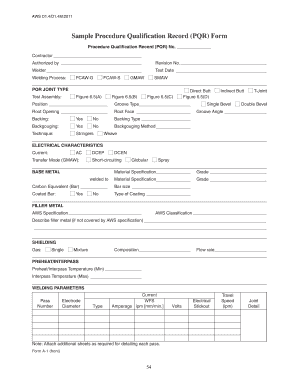
Get Form A-1 2011-2026
How it works
-
Open form follow the instructions
-
Easily sign the form with your finger
-
Send filled & signed form or save
How to fill out the Form A-1 online
Filling out the Form A-1 online is an important step in documenting your procedure qualification records. This guide will provide you with a clear and supportive walkthrough to ensure you complete each section accurately and effectively.
Follow the steps to fill out the Form A-1 with ease.
- Click the ‘Get Form’ button to obtain the form and open it in the editing interface.
- Begin by entering the Procedure Qualification Record (PQR) number in the designated field. This is a unique identifier for your record.
- Fill in the contractor's name in the appropriate field to indicate who is responsible for the qualification.
- Provide the name of the authorized individual in the next section, which designates who has the authority to authorize the PQR.
- Enter the revision number, if applicable, to document any changes or updates.
- In the welder section, provide the name of the welder whose work is being recorded.
- In the test date field, enter the date when the welding procedure was tested. It is crucial to keep this information accurate.
- Select the welding process used by marking the box for SMAW, FCAW-G, FCAW-S, or GMAW.
- Complete the PQR joint type section by selecting the test assembly from the designated figures, such as Figure 6.5(A) through Figure 6.5(D).
- Fill in the position in which the welding was performed and specify the groove type.
- Enter details about the root opening and root face, ensuring that these measurements are correct.
- Indicate whether backing was used and if backgouging was performed by selecting 'Yes' or 'No' in the provided checkboxes.
- In the technique section, detail the specifics of the welding technique employed.
- Fill in the electrical characteristics, specifying the current type, transfer mode, and other parameters provided.
- Document the base metal specifications, including the material specifications and grades.
- Enter details about the filler metal by filling in the AWS specification and classification.
- Specify the shielding gas type and its composition, as well as the flow rate used during the welding process.
- Provide the preheat and interpass temperatures as required for the procedure.
- Detail the welding parameters by filling in information for each pass including number, electrode diameter, current, travel speed, and joint detail.
- In the test results section, record the visual examination outcomes, tensile test results, and macroetch test results. Make note of any comments.
- Fill in the test conducted by section, including the laboratory name and test number.
- Lastly, certify the record by obtaining signatures and entering the date.
- Once all fields are completed, save your changes, download a copy if needed, and share the form as required.
Begin completing your documents online today!
Related links form
Form 1 is often a preliminary document related to ongoing legal or regulatory processes. It serves as an introductory submission that may lead to more detailed filings such as Form A-1. It is vital to understand the distinctions between these forms, and US Legal Forms can assist you in navigating the requirements effectively.
Industry-leading security and compliance
US Legal Forms protects your data by complying with industry-specific security standards.
-
In businnes since 199725+ years providing professional legal documents.
-
Accredited businessGuarantees that a business meets BBB accreditation standards in the US and Canada.
-
Secured by BraintreeValidated Level 1 PCI DSS compliant payment gateway that accepts most major credit and debit card brands from across the globe.


