Loading
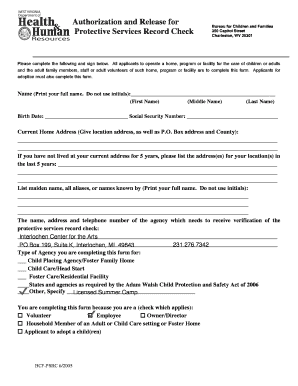
Get Protective Services Record Check - Interlochen
How it works
-
Open form follow the instructions
-
Easily sign the form with your finger
-
Send filled & signed form or save
How to fill out the Protective Services Record Check - Interlochen online
The Protective Services Record Check - Interlochen is a crucial form for individuals seeking to operate a home, program, or facility for the care of children or adults. Completing this form accurately ensures compliance with necessary regulations and facilitates the verification process for relevant agencies.
Follow the steps to complete your form effectively.
- Click the ‘Get Form’ button to obtain the form and open it in the designated editing space.
- Begin by entering your full name in the provided fields. Ensure you include your first name, middle name, and last name — do not use initials.
- Input your birth date and Social Security number in the respective sections to confirm your identity.
- Provide your current home address, including both the physical location and any P.O. Box address, along with the county of residence.
- If you have resided at your current address for less than five years, list your previous addresses within that timeframe.
- In the area designated for names, print any maiden names, aliases, or names you are known by — avoid using initials.
- Enter the name, address, and telephone number of the agency that is to receive the protective services record check verification.
- Select the type of agency for which you are completing this form by checking the appropriate box.
- Indicate your current role by checking the box that applies to you, such as volunteer, employee, owner/director, or other relevant categories.
- Affirm your certification by stating any previous incidents of abuse, neglect, or maltreatment, if applicable, in the provided space.
- Grant authorization for the verification by signing and dating the form, ensuring you understand the implications of your background check results.
- After completing the form, review all entries for accuracy before saving your changes. You may then download, print, or share the completed form as needed.
Take the next step in your application process by completing the Protective Services Record Check online.
Individuals listed on the central registry after the effective date of the bill must request a review of their case within 180 days of being notified. Individuals must submit a request for review in order to have their record expunged.
Industry-leading security and compliance
US Legal Forms protects your data by complying with industry-specific security standards.
-
In businnes since 199725+ years providing professional legal documents.
-
Accredited businessGuarantees that a business meets BBB accreditation standards in the US and Canada.
-
Secured by BraintreeValidated Level 1 PCI DSS compliant payment gateway that accepts most major credit and debit card brands from across the globe.


