Loading
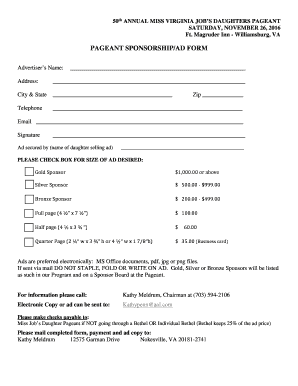
Get Pageant Sponsorship/ad Form - Mdjobsdaughters.org
How it works
-
Open form follow the instructions
-
Easily sign the form with your finger
-
Send filled & signed form or save
How to fill out the PAGEANT SPONSORSHIP/AD FORM - Mdjobsdaughters.org online
Filling out the PAGEANT SPONSORSHIP/AD FORM is an important step in supporting the Miss Virginia Job’s Daughters Pageant. This guide provides clear and concise instructions to help you successfully complete the form online.
Follow the steps to easily complete the form.
- Click the ‘Get Form’ button to access the form and open it in your preferred editor.
- Begin by entering the advertiser’s name in the designated field. This is the individual or organization sponsoring the ad.
- Fill in your complete address, including street, city, state, and zip code, ensuring all fields are accurate.
- Provide a contact telephone number to facilitate communication regarding the advertisement.
- Enter a valid email address for any necessary correspondence related to the ad.
- Sign the form in the space provided, confirming your agreement and commitment to the sponsorship.
- Identify the ad seller by writing the name of the daughter who is securing the ad.
- Select the desired ad size by checking the appropriate box. Options include Gold, Silver, Bronze, Full page, Half page, Quarter page, and Business card sizes.
- If you prefer to submit the ad electronically, prepare the ad in MS Office, PDF, JPG, or PNG format, as indicated.
- If sending through the mail, ensure that the ad is not stapled, folded, or written on.
- After filling out all necessary information, review the form to ensure accuracy, then save your changes, download, print, or share the completed form as needed.
- Mail the completed form, payment, and ad copy to the specified address: Kathy Meldrum, 12575 Garman Drive, Nokesville, VA 20181-2741.
Complete the PAGEANT SPONSORSHIP/AD FORM online to support the Miss Virginia Job’s Daughters Pageant today!
You can mention entry fees, whether or not the pageant prizes include scholarships, etc. This section should be about a paragraph. Compensation. Here you will need to tell your potential sponsor how they will benefit and the plans you have to ensure that they are compensated for donating to you.
Industry-leading security and compliance
US Legal Forms protects your data by complying with industry-specific security standards.
-
In businnes since 199725+ years providing professional legal documents.
-
Accredited businessGuarantees that a business meets BBB accreditation standards in the US and Canada.
-
Secured by BraintreeValidated Level 1 PCI DSS compliant payment gateway that accepts most major credit and debit card brands from across the globe.


