Loading
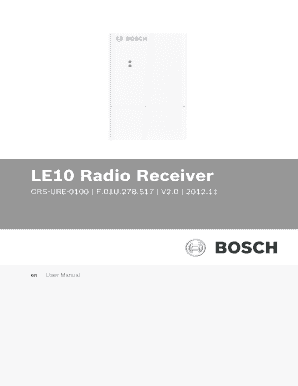
Get Le10 Radio Receiver Crs Ure 0100 User Manual V 2 0.book
How it works
-
Open form follow the instructions
-
Easily sign the form with your finger
-
Send filled & signed form or save
How to use or fill out the LE10 Radio Receiver CRS URE 0100 User Manual V 2 0.book online
This guide will provide you with step-by-step instructions on how to complete the LE10 Radio Receiver CRS URE 0100 User Manual V 2 0.book online. Whether you are a seasoned professional or a new user, this comprehensive guide is designed to assist you in navigating each section effectively.
Follow the steps to fill out the user manual efficiently.
- Click ‘Get Form’ button to access the form and open it in your document editor.
- Review the safety instructions section thoroughly to ensure compliance with the safety guidelines required for installation and operation.
- Fill out the product information section, which includes general descriptions and compatible transmitters. Make sure to list any specific transmitters you intend to use with the LE10 Radio Receiver.
- Proceed to the installation section. Document your unpacking process and confirm that all components are intact and undamaged.
- In the connection compartment section, detail how the power supply will be connected, and ensure to note the correct installation procedure.
- Complete the programming section by detailing any transmitters you plan to program with the device. Ensure you note down the sequences clearly.
- Fill the operation section by documenting how you plan to use the device in standby and normal modes, including any specific applications linked to dementia monitoring.
- Once all sections are completed, review your entries for accuracy, save your changes, and ensure that you have the option to download, print, or share the form if needed.
Start completing your LE10 Radio Receiver user manual online today for an efficient setup!
Industry-leading security and compliance
US Legal Forms protects your data by complying with industry-specific security standards.
-
In businnes since 199725+ years providing professional legal documents.
-
Accredited businessGuarantees that a business meets BBB accreditation standards in the US and Canada.
-
Secured by BraintreeValidated Level 1 PCI DSS compliant payment gateway that accepts most major credit and debit card brands from across the globe.


