Loading
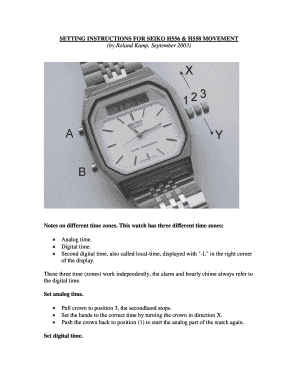
Get Setting Instructions For Seiko H556 & H558 Movement
How it works
-
Open form follow the instructions
-
Easily sign the form with your finger
-
Send filled & signed form or save
How to use or fill out the SETTING INSTRUCTIONS FOR SEIKO H556 & H558 MOVEMENT online
Filling out the setting instructions for the Seiko H556 and H558 movement can be straightforward when approached step-by-step. This guide provides detailed instructions to ensure users can configure their watches effectively while navigating the online form.
Follow the steps to fill out the setting instructions online.
- Press the ‘Get Form’ button to access the form and open it for editing.
- Review the section for setting analog time. Pull the crown to position 3 to stop the second hand, then turn the crown to adjust the hands to the correct time. Once done, push the crown back to position 1.
- Navigate to setting the digital time. Push button B to display the time, then pull the crown to position 2. Turn the crown in direction X to increase the time or direction Y to decrease it. After adjusting, push button B to reset seconds, then push the crown back to position 1.
- Set the day and date by pushing button B until the day and date appear. Pull the crown to position 2, turning the crown in direction Y to change the day and direction X to adjust the date and month. Push the crown back to position 1 when finished.
- Adjust the local digital time by pressing button B until the local time (-L) is displayed, then pull the crown to position 2. Use the crown to increment or decrement time as needed, and push the crown back to position 1 to finalize.
- To switch between 12-hour and 24-hour indications, press button B until the time is displayed, then pull the crown to position 2 for one second and back to position 1. Repeat this action to switch back.
- Set the alarm time by pushing button B until the alarm is displayed (AL), then pull the crown to position 2 and adjust using the crown as previously described. Push the crown to position 1 once done.
- To toggle the alarm and hourly chime on or off, push button B until the alarm is visible, pull the crown to position 2, and after one second, push it back to position 1, repeating this until the desired function is set.
- Access the stopwatch mode by pressing button B. Use button A to start and stop timing, and hold button A to reset the stopwatch.
- To use the light feature, press button A to illuminate the digital display, noting that this will not work in stopwatch mode.
- Conduct an alarm test by pressing buttons A and B simultaneously to sound the alarm.
Complete your setting instructions online for a seamless experience.
Industry-leading security and compliance
US Legal Forms protects your data by complying with industry-specific security standards.
-
In businnes since 199725+ years providing professional legal documents.
-
Accredited businessGuarantees that a business meets BBB accreditation standards in the US and Canada.
-
Secured by BraintreeValidated Level 1 PCI DSS compliant payment gateway that accepts most major credit and debit card brands from across the globe.


