Loading
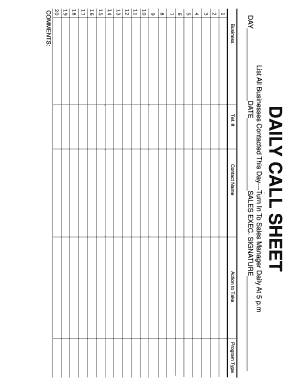
Get Daily Call Sheet
How it works
-
Open form follow the instructions
-
Easily sign the form with your finger
-
Send filled & signed form or save
How to fill out the Daily Call Sheet online
The Daily Call Sheet is a vital document for tracking daily business contacts and actions taken. This guide provides step-by-step instructions to help users efficiently complete this form online.
Follow the steps to fill out the Daily Call Sheet effectively.
- Press the ‘Get Form’ button to obtain the Daily Call Sheet and open it in your editor.
- Enter your telephone number in the Tel. # field to ensure proper communication.
- Fill in the Contact Name section with the name of the individual you spoke with during your call.
- Indicate the Action to Take by briefly describing the next steps or follow-up actions needed.
- Select the Program Type relevant to the call or action being taken.
- In the section labeled 'List All Businesses Contacted This Day', record the names of all businesses you reached out to during the day, ensuring to provide a comprehensive list.
- Fill in the DAY and DATE fields accurately to maintain an organized record.
- Provide your signature in the Sales Exec. Signature field to authenticate your entries.
- Add any additional comments in the COMMENTS section to provide further context or notes regarding your calls.
- Review all entered information for accuracy and completeness before finalizing the document.
- Once completed, you can save your changes, download the Daily Call Sheet, print it for physical records, or share it as needed.
Complete your Daily Call Sheet online today to streamline your business communication.
Related links form
Typically, the production team or an assistant director prepares the Daily Call Sheet. They gather details from various departments to ensure comprehensive coverage. This collaboration helps streamline communication and ensures everyone is on the same page.
Industry-leading security and compliance
US Legal Forms protects your data by complying with industry-specific security standards.
-
In businnes since 199725+ years providing professional legal documents.
-
Accredited businessGuarantees that a business meets BBB accreditation standards in the US and Canada.
-
Secured by BraintreeValidated Level 1 PCI DSS compliant payment gateway that accepts most major credit and debit card brands from across the globe.


