Loading
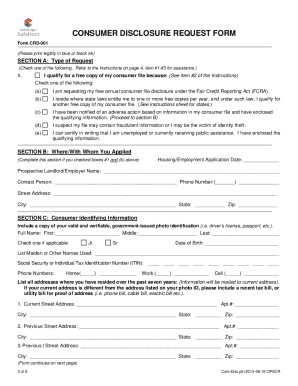
Get Crd-001 2013-2026
How it works
-
Open form follow the instructions
-
Easily sign the form with your finger
-
Send filled & signed form or save
How to fill out the CRD-001 online
Filling out the CRD-001 form online is an essential step in obtaining your consumer file as per the Fair Credit Reporting Act. This guide will provide you with clear, step-by-step instructions to ensure you complete the form accurately and thoroughly.
Follow the steps to successfully complete your CRD-001 form online.
- Use the ‘Get Form’ button to access the CRD-001 form and retrieve it for online submission.
- Begin with Section A: Type of Request. Here, select one option indicating why you are requesting your consumer file. Make sure to check only one box based on your situation, such as requesting a free annual consumer file disclosure or certifying unemployment.
- Proceed to Section B: Where/With Whom You Applied. Fill in the application date and provide the name, contact person, and address of the prospective landlord or employer related to your request.
- Complete Section C: Consumer Identifying Information. Enter your full name, date of birth, and any other names you have used. Ensure you include your Social Security or Individual Tax Identification Number and list your phone numbers.
- List all addresses where you have resided over the past seven years. Provide details for each address, including street, city, state, and zip code.
- Once you have confirmed that all information is accurate, save your changes and prepare to submit the form. You may choose to print or share the completed CRD-001 as required.
Complete your CRD-001 form online today to ensure a timely response to your consumer disclosure request.
A CRD number typically consists of 6 to 8 digits, providing a unique identifier for individuals in the central registration depository. This digit structure ensures easy tracking and management of records associated with the CRD-001 system. Knowing how to locate and use this number can greatly simplify your interactions with financial institutions.
Industry-leading security and compliance
US Legal Forms protects your data by complying with industry-specific security standards.
-
In businnes since 199725+ years providing professional legal documents.
-
Accredited businessGuarantees that a business meets BBB accreditation standards in the US and Canada.
-
Secured by BraintreeValidated Level 1 PCI DSS compliant payment gateway that accepts most major credit and debit card brands from across the globe.


