Loading
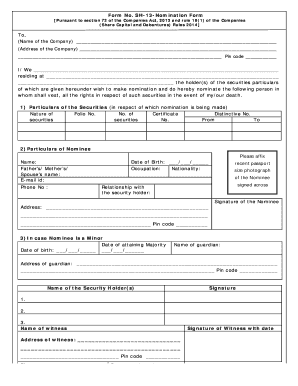
Get Form No. Sh-13-nomination Form Pursuant To Section 72 Of ... - Ghcl Co
How it works
-
Open form follow the instructions
-
Easily sign the form with your finger
-
Send filled & signed form or save
How to fill out the Form No. SH-13-Nomination Form Pursuant To Section 72 Of ... - Ghcl Co online
Filling out the Form No. SH-13-Nomination Form is an essential process for individuals wishing to designate a nominee for their securities. This guide provides clear instructions to assist users in completing the form correctly and efficiently online.
Follow the steps to fill out the Form No. SH-13 online.
- Click ‘Get Form’ button to obtain the form and open it in the editor.
- Begin the form by entering the name and address of the company to which you are submitting the nomination. Ensure that all provided details are accurate.
- In the next section, provide your full name and residential address as the holder(s) of the securities. Make sure to double-check the spelling for accuracy.
- Detail the particulars of the securities you wish to nominate. This includes the nature of the securities, folio number, number of certificates, and distinctive numbers. Fill in the information as required.
- Provide the particulars of the nominee, including their full name, relationship to you, date of birth, occupation, nationality, email address, and phone number. If applicable, include the name, address, and date of birth of the guardian if the nominee is a minor.
- Affix a recent passport-size photograph of the nominee, ensuring that it is signed across. While this step is optional, it is encouraged if it is feasible.
- Review the form thoroughly for any errors or omissions. It is crucial that all information is complete and correct before submission.
- Once all sections are filled out, sign the form as the security holder and have a witness do the same. The witness must also provide their address and the date of witnessing the signature.
- Make a duplicate copy of the completed form, as it needs to be submitted in duplicate. Keep one for your records.
- Submit the completed form to the Registrar and Share Transfer Agent of the company. After processing, they will return one copy of the nomination form to you along with a registration number for your records.
- Lastly, if you need to amend or cancel a previous nomination, ensure to use Form No. SH-14 and follow the same procedures as above.
Complete your nomination form online today to ensure your securities are protected and your wishes are honored.
In this section, the EPF account holder has to provide information about the nominee by filling in the following details: Name and address of the Nominee(s) Nominee's relationship with the member. Date of Birth. The total amount in Provident Funds to be paid to each nominee.
Industry-leading security and compliance
US Legal Forms protects your data by complying with industry-specific security standards.
-
In businnes since 199725+ years providing professional legal documents.
-
Accredited businessGuarantees that a business meets BBB accreditation standards in the US and Canada.
-
Secured by BraintreeValidated Level 1 PCI DSS compliant payment gateway that accepts most major credit and debit card brands from across the globe.


