Loading
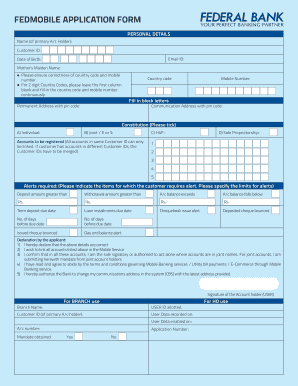
Get Fedmobile Application Form - Federalbank.co.in
How it works
-
Open form follow the instructions
-
Easily sign the form with your finger
-
Send filled & signed form or save
How to fill out the FEDMOBILE APPLICATION FORM - Federalbank.co.in online
This guide provides a clear and detailed explanation of how to fill out the FEDMOBILE APPLICATION FORM online. By following these instructions, users can complete the application process confidently and accurately.
Follow the steps to complete the form effectively.
- Press the ‘Get Form’ button to obtain the FEDMOBILE APPLICATION FORM and access it in your preferred editor.
- Fill in your personal details, including your name as the primary account holder, customer ID, and email ID. Make sure this information is accurate and complete.
- Provide your date of birth and your mother's maiden name for verification purposes.
- Ensure the accuracy of your country code and mobile number. For two-digit country codes, leave the first column blank and enter the country code followed by the mobile number continuously.
- Complete your permanent address along with the pin code, followed by your communication address with the corresponding pin code.
- Select your constitution by ticking the appropriate checkbox for either Individual, Joint, HUF, or Sole Proprietorship.
- List the accounts you wish to register for mobile banking under the same customer ID.
- Specify the alerts you require, including deposit amounts, withdrawal limits, account balance notifications, among others. Enter the desired thresholds for each alert.
- Read the declaration by the applicant, confirming the accuracy of details, the desire to link accounts, and agreement to terms and conditions. This section also requires your signature.
- For joint accounts, the joint account holders must provide their names and signatures as authorization.
- Finally, review all entered information for accuracy, and make any necessary edits. Save the completed document, and choose to download, print, or share the form as required.
Complete your FEDMOBILE APPLICATION FORM online today for a seamless banking experience.
0:11 1:20 How to register for the new FedMobile App? - YouTube YouTube Start of suggested clip End of suggested clip Provide sms permission to send activation sms from your device. And phone call permission to detectMoreProvide sms permission to send activation sms from your device. And phone call permission to detect the sim in your. Device. Select the sim to validate the mobile number registered with the bank.
Industry-leading security and compliance
US Legal Forms protects your data by complying with industry-specific security standards.
-
In businnes since 199725+ years providing professional legal documents.
-
Accredited businessGuarantees that a business meets BBB accreditation standards in the US and Canada.
-
Secured by BraintreeValidated Level 1 PCI DSS compliant payment gateway that accepts most major credit and debit card brands from across the globe.


