Loading
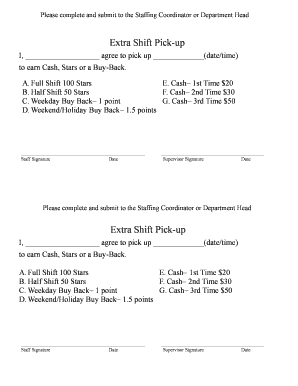
Get Extra Shift Pick Up - Thetrilogyfoundation.org
How it works
-
Open form follow the instructions
-
Easily sign the form with your finger
-
Send filled & signed form or save
How to fill out the Extra Shift Pick Up - Thetrilogyfoundation.org online
This guide provides clear and supportive instructions on how to complete the Extra Shift Pick Up form online. It is designed to help users navigate each section of the form effectively, ensuring a seamless submission process.
Follow the steps to complete the Extra Shift Pick Up form online
- Click ‘Get Form’ button to obtain the form and open it in the editor.
- In the first field, enter your name where it states 'I, ___________________ agree to pick up.' This identifies you as the person who will be taking the extra shift.
- In the designated area, fill in the date and time for the shift you are agreeing to pick up in the format '__________(date/time).' This information is essential for scheduling.
- Choose your compensation option by indicating your selection from the provided choices (A through G). These options include full shifts, half shifts, cash amounts, and buy-back points. Make sure to mark your choice clearly.
- Sign your name in the 'Staff Signature' area. This indicates your agreement to the terms and conditions of picking up the extra shift.
- Enter the current date in the 'Date' field next to your signature. This date should correspond to the day you are completing the form.
- Leave the 'Supervisor Signature' section blank for your supervisor to complete. They will also sign and date the form after review.
- Once you have filled out all necessary fields, review the form for accuracy. Ensure all information is correct.
- Save the completed form, and you can choose to download, print, or share it with the Staffing Coordinator or Department Head as instructed.
Complete your Extra Shift Pick Up form online today for a smoother process.
Trilogy Perks. ... Education Program. ... Auto/Home/Pet Insurance. ... MetLife Pet Insurance. ... MetLife CI & ACC $50.00 Health Screening Benefit. ... Accident Insurance (Off-The-Job) ... Critical Illness Insurance. ... LegalShield and ID Shield.
Industry-leading security and compliance
US Legal Forms protects your data by complying with industry-specific security standards.
-
In businnes since 199725+ years providing professional legal documents.
-
Accredited businessGuarantees that a business meets BBB accreditation standards in the US and Canada.
-
Secured by BraintreeValidated Level 1 PCI DSS compliant payment gateway that accepts most major credit and debit card brands from across the globe.


