Loading
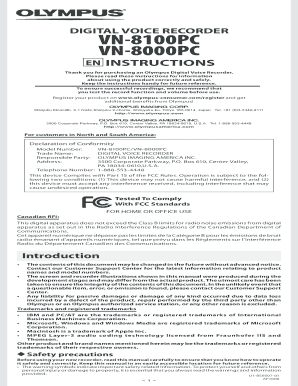
Get Vn-8100pc Vn-8000pc Instructions En.pdf
How it works
-
Open form follow the instructions
-
Easily sign the form with your finger
-
Send filled & signed form or save
How to fill out the VN-8100PC VN-8000PC Instructions EN.pdf online
This guide provides clear and concise instructions for filling out the VN-8100PC VN-8000PC Instructions EN.pdf online. Whether you are a beginner or have some experience, this step-by-step process will help you navigate the document effectively.
Follow the steps to complete the form accurately.
- Click the ‘Get Form’ button to acquire the form and access it in your online editor.
- Familiarize yourself with the layout of the document. The VN-8100PC/VN-8000PC Instructions contain various sections, including safety precautions, setup, recording, playback, and menu settings.
- Begin with the safety section to understand the precautions you need to take while using the digital voice recorder.
- Proceed to the 'Getting Started' section. Here, you will learn about inserting batteries, turning the recorder on and off, and setting the time and date.
- Move to the 'About Recording' section. This portion provides detailed instructions on how to select folders, start and stop recordings, and check recorded contents.
- Navigate to the 'About Playback' area. Here, you will find information on how to effectively listen to your recordings, adjust playback speed, and utilize the earphone functionality.
- Consult the 'Menu Setting' section for advanced functionalities, including file management and recording settings tailored to your specific needs.
- Finally, remember to save any changes you have made or intended actions before you download or print the final document. Utilize the options provided for sharing or archiving the form.
Get started on completing your documents online today!
Press the MENU button to select FORMAT. Press the FF or REW button to highlight the START option. Press MENU to select FORMAT. The recorder will display a message stating that all data on the card will be cleared, and then it will prompt for confirmation to continue the FORMAT operation.
Industry-leading security and compliance
US Legal Forms protects your data by complying with industry-specific security standards.
-
In businnes since 199725+ years providing professional legal documents.
-
Accredited businessGuarantees that a business meets BBB accreditation standards in the US and Canada.
-
Secured by BraintreeValidated Level 1 PCI DSS compliant payment gateway that accepts most major credit and debit card brands from across the globe.


