Loading
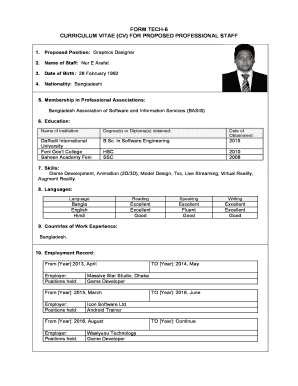
Get Form Tech- 6 Curriculum Vitae (cv) For Proposed ...
How it works
-
Open form follow the instructions
-
Easily sign the form with your finger
-
Send filled & signed form or save
How to fill out the FORM TECH-6 CURRICULUM VITAE (CV) FOR PROPOSED PROFESSIONAL STAFF online
In this guide, we will provide you with clear and user-friendly instructions on filling out the FORM TECH-6 Curriculum Vitae (CV) for Proposed Professional Staff online. Whether you are experienced in document management or new to it, our step-by-step approach will ensure you complete the form accurately and efficiently.
Follow the steps to effectively fill out the FORM TECH-6 CURRICULUM VITAE (CV) online.
- Click the ‘Get Form’ button to obtain the form and open it in your designated editing environment.
- Start by entering the proposed position you are applying for in the designated field.
- Fill in your full name as you would like it to appear on the CV.
- Input your date of birth in the format specified within the form.
- Indicate your nationality in the required field.
- List your membership in any professional associations, including the name of the association.
- Provide details about your education, including the name of the institution, degree(s) or diploma(s) obtained, and date of obtainment.
- Enumerate your key skills relevant to the proposed position, using specific terms and phrases.
- Fill in your languages proficiency by marking your reading, speaking, and writing abilities in the specified sections.
- List the countries where you have work experience.
- Detail your employment record by providing the employment dates, employers, and positions held.
- Describe work undertaken that best illustrates your capacity to handle the tasks assigned. Include detailed tasks, name of assignment, year, location, client, project features, and positions held.
- Sign the certification statement, confirming the accuracy of your CV, and indicate your employment status with the required 'Yes' or 'No' options.
- Once you have completed all sections, review your entries for accuracy, save your changes, and download, print, or share the completed form as needed.
Complete your documents online with confidence today.
Resume.com lets you download your resume as a PDF, Word Document, Rtf, and Txt file for free. Done building your resume with Resume.com? Upload it to Jobscan to see how well it matches the job.
Industry-leading security and compliance
US Legal Forms protects your data by complying with industry-specific security standards.
-
In businnes since 199725+ years providing professional legal documents.
-
Accredited businessGuarantees that a business meets BBB accreditation standards in the US and Canada.
-
Secured by BraintreeValidated Level 1 PCI DSS compliant payment gateway that accepts most major credit and debit card brands from across the globe.


