Loading
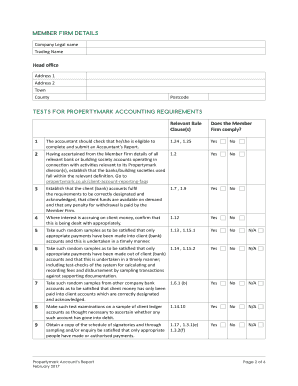
Get Propertymark Accountants Report
How it works
-
Open form follow the instructions
-
Easily sign the form with your finger
-
Send filled & signed form or save
How to fill out the Propertymark Accountants Report online
Filling out the Propertymark Accountants Report online can be a straightforward process if you follow the appropriate steps. This guide provides detailed instructions to help users navigate and complete the report accurately and efficiently.
Follow the steps to successfully complete the Propertymark Accountants Report.
- Click the ‘Get Form’ button to obtain the form and open it in your preferred editor.
- Begin by entering the member firm details in the designated fields. Include the legal and trading name, as well as the full address, ensuring accuracy for each entry.
- Proceed to the tests for Propertymark accounting requirements. Review each clause and indicate compliance by selecting ‘Yes’ or ‘No’ for each test. Ensure that you provide a thorough examination to uphold the required standards.
- Complete the accounting details section by specifying the member firm’s accounting year end and whether the firm has had a year end since starting to handle client money. Document the relevant accounting period dates.
- Detail the two comparisons as per the Propertymark accounting requirements in the specified format. Use the first reconciliation date as the last day of the accounting year and the second date within the required range, and document the differences.
- If applicable, provide details about any tenancy deposits held by the member firm, including the names of any custodial schemes or other entities related to these deposits.
- In the results section, state your opinion regarding the compliance of the member firm with Propertymark’s accounting rules. Clearly articulate any trivial breaches or state any non-compliance.
- If there are any non-compliance issues, document them in the ‘Details of Non-Compliance’ section, outlining the reasons for any discrepancies observed.
- Complete the accountant details section, including your full name, qualifications, and firm information, ensuring all entries are filled accurately.
- Finally, confirm your eligibility to complete the report by signing and dating the document as required, then prepare to submit the report.
- After completing the form, save your changes. You can download, print, or share the report as necessary.
Begin completing your Propertymark Accountants Report online today to ensure compliance and accuracy.
Accounting reports are periodic statements that present the financial status of a company at a certain point in time, or over a stated time period. It details the business transactions and operations. They are a compilation of financial information that infers from a business's accounting records.
Industry-leading security and compliance
US Legal Forms protects your data by complying with industry-specific security standards.
-
In businnes since 199725+ years providing professional legal documents.
-
Accredited businessGuarantees that a business meets BBB accreditation standards in the US and Canada.
-
Secured by BraintreeValidated Level 1 PCI DSS compliant payment gateway that accepts most major credit and debit card brands from across the globe.


