Loading
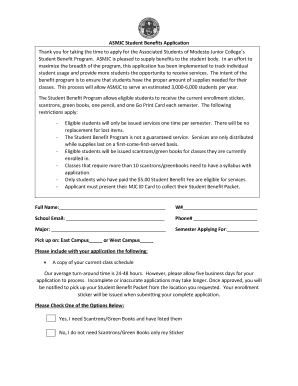
Get Asmjc Student Benefits Application - Mjc
How it works
-
Open form follow the instructions
-
Easily sign the form with your finger
-
Send filled & signed form or save
How to fill out the ASMJC Student Benefits Application - Mjc online
Welcome to the guide on completing the ASMJC Student Benefits Application online. This application is designed to help eligible students access necessary supplies for their classes efficiently. Follow the instructions below to fill out the application correctly and maximize your benefits.
Follow the steps to complete your application smoothly.
- Click ‘Get Form’ button to obtain the application and open it in your editor.
- Begin by filling out your full name in the designated field. Ensure that all entries are clear and legible.
- Next, enter your W# and school email address in the respective fields to confirm your identity as an enrolled student.
- Provide your phone number for any potential follow-ups regarding your application.
- Indicate your major and the semester for which you are applying for benefits to help administrators assess your eligibility.
- Select your preferred pick-up location by marking either East Campus or West Campus as applicable.
- Attach a copy of your current class schedule to your application as required.
- Instruct on whether you need Scantrons and Green Books by checking the appropriate box. If yes, be sure to list the details of your courses, including course names, section numbers, and instructor names.
- Specify the number of Scantrons and Green Books you require for each course, making sure to indicate sizes as needed.
- Review the statement regarding your understanding of the program's requirements and restrictions, and sign the form to acknowledge your acceptance.
- Finally, save your changes, and proceed to download, print, or share the completed application as needed.
Start filling out your ASMJC Student Benefits Application online today to secure your supplies!
Apply online at .mjc.edu. Once your application is processed, MJC will send you an email with your MJC Student ID (w#). For first time log-in users, the ID is your “w” number using a lower case 'w' and the password is your 6 digit birthdate.
Industry-leading security and compliance
US Legal Forms protects your data by complying with industry-specific security standards.
-
In businnes since 199725+ years providing professional legal documents.
-
Accredited businessGuarantees that a business meets BBB accreditation standards in the US and Canada.
-
Secured by BraintreeValidated Level 1 PCI DSS compliant payment gateway that accepts most major credit and debit card brands from across the globe.


