Loading
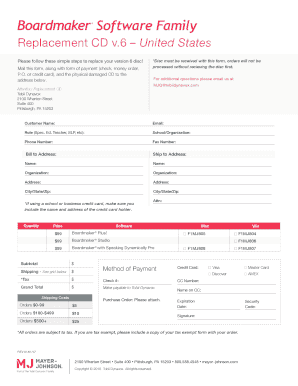
Get Boardmaker-replacement-cd-form-2016-us.indd
How it works
-
Open form follow the instructions
-
Easily sign the form with your finger
-
Send filled & signed form or save
How to fill out the Boardmaker-Replacement-CD-Form-2016-US.indd online
This guide provides clear instructions on how to fill out the Boardmaker-Replacement-CD-Form-2016-US.indd online. Follow the steps below to ensure a smooth process in replacing your software disc.
Follow the steps to successfully complete the form.
- Press the ‘Get Form’ button to access the online version of the Boardmaker-Replacement-CD-Form-2016-US.indd.
- Fill in your personal details, including your name, email, and phone number. Ensure that you provide accurate contact information for timely communication.
- Indicate your role, such as special education teacher or speech-language pathologist (SLP), to help identify the context of your request.
- Complete the billing address section. This should include the billing name, organization (if applicable), and full address.
- Next, provide the shipping address. Fill in the name and organization details, followed by the complete address, including city, state, and zip code.
- In the order details section, specify the quantity and type of software you are ordering, clearly noting the corresponding price for each option.
- Review the subtotal, shipping cost, and any applicable taxes before proceeding to the payment method section.
- Select your method of payment. If you are using a credit card, fill in the card number, expiration date, and security code. Include the name on the credit card and, if using a school or business card, the name and address of the cardholder.
- Before submission, double-check all information for accuracy. Once everything is filled out correctly, save your changes, and download or print the form for your records.
- Mail the completed form along with the damaged CD and method of payment to the specified address for processing.
Complete your Boardmaker Replacement CD order online now!
To print the activity, when the activity opens in the editor, Select Create PDF. 8. Adjust PDF settings if desired and check the box next to Open After Creating.
Industry-leading security and compliance
US Legal Forms protects your data by complying with industry-specific security standards.
-
In businnes since 199725+ years providing professional legal documents.
-
Accredited businessGuarantees that a business meets BBB accreditation standards in the US and Canada.
-
Secured by BraintreeValidated Level 1 PCI DSS compliant payment gateway that accepts most major credit and debit card brands from across the globe.


