Loading
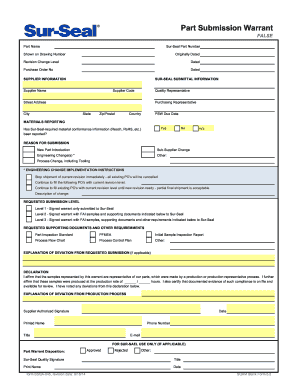
Get Part Submission Warrant
How it works
-
Open form follow the instructions
-
Easily sign the form with your finger
-
Send filled & signed form or save
How to fill out the Part Submission Warrant online
The Part Submission Warrant is an essential document used to submit parts for approval within a manufacturing or supplier network. This guide provides a clear and supportive overview of how to accurately complete this form online.
Follow the steps to fill out the Part Submission Warrant effectively.
- Press the ‘Get Form’ button to access the Part Submission Warrant and open it in your preferred editing interface.
- Begin by filling in the basic part information, including the part name, Sur-Seal part number, drawing number, original date, revision change level, purchase order number, and the corresponding dates.
- Next, enter the supplier information. Include the supplier name, supplier code, quality representative, street address, city, state, zip/postal code, and country.
- Specify the due date for the Part Submission Warrant (PSW) to ensure timely submissions.
- Under materials reporting, indicate whether Sur-Seal-required material conformance information (such as REACH, RoHS) has been reported by selecting 'Yes' or 'No.'
- Select the reason for submission from the options provided, including new part introduction, sub-supplier change, engineering changes, or other process changes.
- Fill out the requested submission level. Choose from Level 1, Level 2, or Level 3 based on the required documentation and samples.
- Complete the section for requested supporting documents by indicating which documents, such as a part inspection standard, PFMEA, initial sample inspection report, process flow chart, process control plan, or others, you are providing.
- If there are any deviations from the requested submission, provide an explanation in the designated area.
- In the declaration section, affirm that the samples represented by the warrant are representative of your parts, specifying the production rate and noting any deviations from this declaration.
- Finally, sign and date the form in the Supplier Authorized Signature section, and fill in your printed name, phone number, title, and email address.
- Save your changes, download the completed form, print a copy, or share it as needed.
Complete your Part Submission Warrant online today for efficient processing.
PPAP 5 Levels of Submission: Level 1: Part Submission Warrant (PSW) only submitted to the customer. Level 2: PSW with product samples and limited supporting data. Level 3: PSW with product samples and complete supporting data.
Industry-leading security and compliance
US Legal Forms protects your data by complying with industry-specific security standards.
-
In businnes since 199725+ years providing professional legal documents.
-
Accredited businessGuarantees that a business meets BBB accreditation standards in the US and Canada.
-
Secured by BraintreeValidated Level 1 PCI DSS compliant payment gateway that accepts most major credit and debit card brands from across the globe.


