Loading
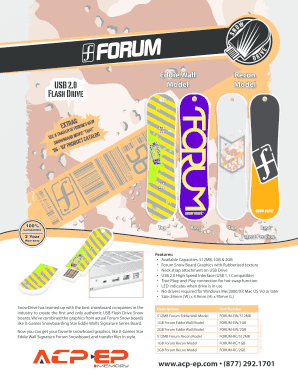
Get Usb 2.0 Flash Drive Usb 2.0 Flash Drive
How it works
-
Open form follow the instructions
-
Easily sign the form with your finger
-
Send filled & signed form or save
How to fill out the USB 2.0 Flash Drive USB 2.0 Flash Drive online
This guide provides a clear and comprehensive approach to filling out the USB 2.0 Flash Drive USB 2.0 Flash Drive online. Whether you are a novice or experienced user, this step-by-step guide will assist you in accurately completing the form.
Follow the steps to successfully complete the USB 2.0 Flash Drive form online.
- Click ‘Get Form’ button to obtain the form and open it in the editor.
- Carefully review the instructions provided on the form. Each section includes useful guidance to assist you in filling out the required information.
- In the first section, select the model of the USB 2.0 Flash Drive you wish to fill out details for. Options include the Forum Eddie Wall Model or the Forum Recon Model. Make your choice according to your preference.
- Next, provide the part number corresponding to the selected model. Available options include FORUM-EW/512MB, FORUM-EW/1GB, FORUM-EW/2GB for the Eddie Wall Model and FORUM-RC/512MB, FORUM-RC/1GB, FORUM-RC/2GB for the Recon Model.
- Indicate the capacity of the flash drive you are selecting: 512MB, 1GB, or 2GB. Ensure your selection aligns with the part number provided.
- If necessary, include any additional comments or specific instructions in the designated section. This might include preferences regarding graphics or specific uses.
- After filling out all necessary fields, review your entries for accuracy. Ensure that your selections and comments are correct.
- Finally, you can save changes, download the completed form, print it, or share it as needed using the available options.
Complete your document online now to ensure a streamlined and effective process.
A USB drive, also referred to as a flash drive or memory stick, is a small, portable device that plugs into the USB port on your computer. USB drives are commonly used for storage, data backup, and transferring files between devices.
Industry-leading security and compliance
US Legal Forms protects your data by complying with industry-specific security standards.
-
In businnes since 199725+ years providing professional legal documents.
-
Accredited businessGuarantees that a business meets BBB accreditation standards in the US and Canada.
-
Secured by BraintreeValidated Level 1 PCI DSS compliant payment gateway that accepts most major credit and debit card brands from across the globe.


