Loading
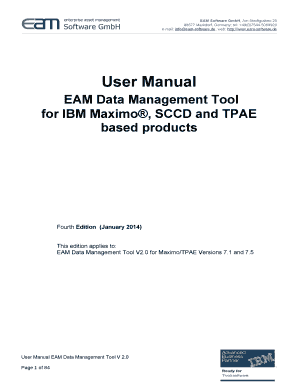
Get User Manual Eam Universal Xls Import/update Tool For Ibm Maximo
How it works
-
Open form follow the instructions
-
Easily sign the form with your finger
-
Send filled & signed form or save
How to fill out the User Manual EAM Universal XLS Import/Update Tool For IBM Maximo online
This guide provides a comprehensive overview of how to effectively fill out the User Manual EAM Universal XLS Import/Update Tool for IBM Maximo. Whether you are new to the process or are looking for clarification on specific sections, this guide will walk you through each step in a clear and supportive manner.
Follow the steps to successfully complete the import/update process:
- Click the ‘Get Form’ button to obtain the form and open it in your preferred editing tool.
- Carefully review the introduction section to familiarize yourself with the purpose of the tool and its key functionalities.
- Fill out the first required fields, ensuring that you enter accurate data as per the guidelines provided in the document.
- Continue through each section, ensuring all necessary attributes are filled correctly, paying special attention to any notes regarding data types and mandatory fields.
- Once all sections are completed, review all entries for accuracy to minimize errors during the import process.
- After confirming that all data is accurate, save the changes to the form.
- Finally, download, print, or share the completed form as needed for your records or for submission.
Start completing your import document online today!
IBM Maximo Application Suite is an enterprise asset management (EAM) platform. SAP S/4HANA Cloud is a modular cloud ERP software designed for every business need – powered by AI and analytics.
Industry-leading security and compliance
US Legal Forms protects your data by complying with industry-specific security standards.
-
In businnes since 199725+ years providing professional legal documents.
-
Accredited businessGuarantees that a business meets BBB accreditation standards in the US and Canada.
-
Secured by BraintreeValidated Level 1 PCI DSS compliant payment gateway that accepts most major credit and debit card brands from across the globe.


