Loading
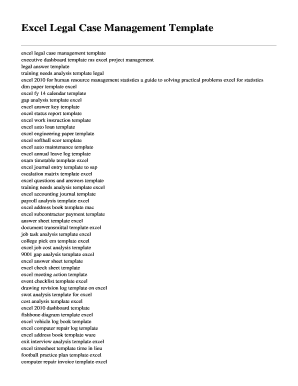
Get Legal Case Tracking Excel Template
How it works
-
Open form follow the instructions
-
Easily sign the form with your finger
-
Send filled & signed form or save
How to fill out the Legal Case Tracking Excel Template online
The Legal Case Tracking Excel Template is a vital tool for organizing and managing legal cases efficiently. This guide provides clear instructions on how to fill out the template effectively, ensuring that users can track their cases with ease.
Follow the steps to complete the Legal Case Tracking Excel Template online
- Press the ‘Get Form’ button to access the template and open it in the online editor.
- Begin by entering the case title in the designated field. This should be a concise description that clearly identifies the case.
- Fill in the case number in the corresponding section. This number should be unique for each case you are tracking.
- Input the names of the parties involved in the case within the provided fields. Make sure to include all relevant names, ensuring clarity for future reference.
- Enter the status of the case (e.g., open, closed, pending) in the appropriate section. Keeping this updated will aid in tracking progress.
- Fill out the dates related to the case, including the filing date, court dates, and deadlines for submissions. Accurate dates are crucial for effective case management.
- Provide descriptions or notes about each significant event or action taken in the case in the comment or notes section. This will help maintain a clear record.
- Review all entries for accuracy to ensure that all information is correctly documented.
- After completing the form, save your changes. You can also choose to download a copy, print it for your records, or share it with others involved in the case.
Complete your Legal Case Tracking Excel Template online today for better case management!
Follow these five steps to create and use a trackable to-do list in Excel: Open Excel and create column headers based on your requirements. ... Fill in the details for each task. ... Add a filter. ... Use the filter to sort and prioritize your tasks. ... Continue using your task tracker. ... Project task list template.
Industry-leading security and compliance
US Legal Forms protects your data by complying with industry-specific security standards.
-
In businnes since 199725+ years providing professional legal documents.
-
Accredited businessGuarantees that a business meets BBB accreditation standards in the US and Canada.
-
Secured by BraintreeValidated Level 1 PCI DSS compliant payment gateway that accepts most major credit and debit card brands from across the globe.


