Loading
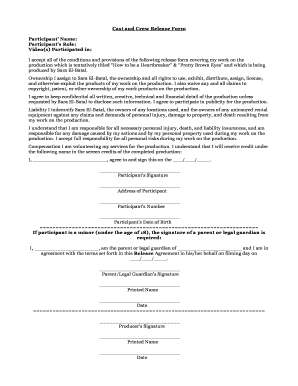
Get Crew Release Form
How it works
-
Open form follow the instructions
-
Easily sign the form with your finger
-
Send filled & signed form or save
How to fill out the Crew Release Form online
Filling out the Crew Release Form online is a straightforward process that requires careful attention to each section. This guide will assist you in providing the necessary information clearly and accurately.
Follow the steps to complete the form effectively.
- Click the ‘Get Form’ button to retrieve the Crew Release Form and access it in your preferred editor.
- In the 'Participant's Name' field, enter your full name as it appears on your identification documents.
- In the 'Participant's Role' field, specify your role in the production, such as actor, crew member, or volunteer.
- In the 'Video(s) Participated in' section, list the titles of any video productions you are involved in, including 'How to be a Heartbreaker' and 'Pretty Brown Eyes'.
- Review and confirm your acceptance of all conditions presented in the release form regarding your participation.
- In the 'Ownership' section, acknowledge that you assign ownership and rights of your contributions to the producer, Sara El-Batal. Make sure you understand that you are waiving any claims to copyrights.
- Agree to confidentiality by indicating your commitment to keeping all details of the production private unless otherwise instructed by Sara El-Batal.
- The 'Liability' section requires you to understand and accept full responsibility for any personal risks associated with your work on the production. Confirm your responsibility regarding personal injury and damages.
- In the 'Compensation' section, note that you are volunteering your services, and provide the name under which you wish to receive credit in the production.
- Sign and date the form in the 'Participant's Signature' section. Make sure to provide your address and contact number as requested.
- If you are a minor, ensure that a parent or legal guardian fills out and signs the required section. They should provide their printed name and date as well.
- Lastly, the producer must sign the form as well, confirming their acknowledgment and acceptance of all terms.
- After completing all sections, make sure to save your changes and consider downloading, printing, or sharing the form as needed.
Complete your Crew Release Form online today to ensure your participation in the production.
What is a talent release form? A basic talent release form is essentially a permission slip that authorizes you to use a talent's image, voice, or any other specified features in your motion picture, show, or commercial. It's a common legal document that you'll inevitably run into on any well-run set.
Industry-leading security and compliance
US Legal Forms protects your data by complying with industry-specific security standards.
-
In businnes since 199725+ years providing professional legal documents.
-
Accredited businessGuarantees that a business meets BBB accreditation standards in the US and Canada.
-
Secured by BraintreeValidated Level 1 PCI DSS compliant payment gateway that accepts most major credit and debit card brands from across the globe.


