Loading
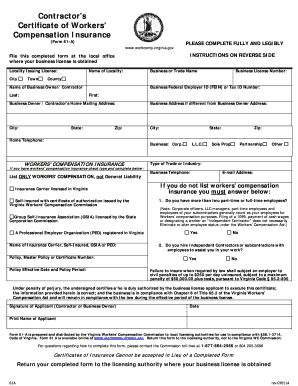
Get Va Vwc 61-a 2014
How it works
-
Open form follow the instructions
-
Easily sign the form with your finger
-
Send filled & signed form or save
How to fill out the VA VWC 61-A online
Completing the VA VWC 61-A form is an essential step for contractors securing their business license in Virginia. This guide provides clear, step-by-step instructions to ensure that users can fill out the form accurately and efficiently online.
Follow the steps to complete the VA VWC 61-A form online.
- Click ‘Get Form’ button to obtain the form and open it for completion.
- Begin by entering the locality where your business license is issued. Fill in the names of the city, town, or county as applicable.
- Provide your business or trade name, ensuring that all details are accurate and clearly stated.
- Enter your business license number. Please include any prefixes or suffixes that are part of your license number.
- Fill in your name as the business owner or contractor. Be sure to include both your first and last names.
- Input the mailing address for the business owner or contractor, providing a complete and current address.
- If your business address differs from your home mailing address, enter that information in the designated section.
- Enter your Business Federal Employer Identification Number (FEIN) or Tax ID Number. If you do not have a FEIN, include your Social Security Number if necessary.
- Indicate the legal status of your business by selecting from the options provided (Corporation, LLC, Sole Proprietor, Partnership, or Other).
- Provide the type of trade or industry in which your business operates. This should be a clear description of your business.
- Enter your business telephone number and email address if available. This information helps with communication.
- Complete the workers’ compensation insurance section. Indicate the type of coverage you have, and provide the name of your insurance carrier, policy number, and effective dates.
- If you do not have workers’ compensation insurance, answer the required questions regarding your employee count and use of subcontractors.
- Review all the completed fields for accuracy. Ensure that the form is signed, and the name of the signer is printed clearly, along with the date.
- Once the form is completed, save your changes. You can also download, print, or share the completed form as needed.
Complete your VA VWC 61-A form online today to ensure timely processing and compliance with state requirements.
Get form
Experience a faster way to fill out and sign forms on the web. Access the most extensive library of templates available.
The average workers' compensation settlement in Virginia varies based on several factors, including the severity of the injury and lost wages. Settlements can range from a few thousand dollars to significantly higher amounts, depending on individual circumstances. For a comprehensive understanding of your potential settlement, referencing the VA VWC 61-A can provide crucial insights.
Get This Form Now!
Use professional pre-built templates to fill in and sign documents online faster. Get access to thousands of forms.
Industry-leading security and compliance
US Legal Forms protects your data by complying with industry-specific security standards.
-
In businnes since 199725+ years providing professional legal documents.
-
Accredited businessGuarantees that a business meets BBB accreditation standards in the US and Canada.
-
Secured by BraintreeValidated Level 1 PCI DSS compliant payment gateway that accepts most major credit and debit card brands from across the globe.


