Loading
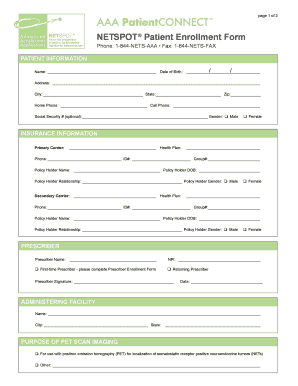
Get Patient Enrollment Form
How it works
-
Open form follow the instructions
-
Easily sign the form with your finger
-
Send filled & signed form or save
How to fill out the Patient Enrollment Form online
Filling out the Patient Enrollment Form online is a straightforward process that allows you to provide essential information for your medical needs efficiently. This comprehensive guide will lead you step-by-step through each section of the form to ensure a smooth experience.
Follow the steps to complete the Patient Enrollment Form with ease.
- Click ‘Get Form’ button to obtain the form and open it in the online editor.
- In the 'Patient Information' section, enter your full name, date of birth, and address. Ensure that you check for typos and confirm the accuracy of your provided details.
- In the 'Insurance Information' section, fill in the primary and, if applicable, secondary insurance carrier details, including health plan, phone number, ID number, and group number. Specify the policy holder's name, date of birth, relationship, and gender.
- Provide the prescriber’s information, including the prescriber’s name and National Provider Identifier (NPI). If the prescriber is new, select the option indicating they are a first-time prescriber.
- Complete the 'Administering Facility' details by entering the facility name, city, and state where services will be provided.
- Select the purpose of the PET scan imaging by checking the appropriate box. You may also provide an alternative purpose in the space provided.
- In the 'Clinical Information' section, select the applicable ICD-10 codes that correspond to the somatostatin-bearing neuroendocrine tumors. Multiple selections can be made if necessary.
- Choose the appropriate CPT codes related to the PET scan and the administration of the radiopharmaceutical injection, selecting only one code from each list.
- Read and understand the patient consent section carefully, as it outlines the authorization for sharing personal health information. Sign and date the form where indicated.
- Finally, review all the information entered to ensure accuracy and completeness. Once verified, save the changes, and you can download, print, or share the completed form as needed.
Start filling out the Patient Enrollment Form online today to streamline your medical assistance process.
The program offers up to $13,000 in assistance every calendar year for eligible patients. The CABENUVA Savings Program is for eligible patients to assist with certain out-of-pocket costs for prescribed CABENUVA, including: Deductibles. Prescription drug copays or coinsurance.
Industry-leading security and compliance
US Legal Forms protects your data by complying with industry-specific security standards.
-
In businnes since 199725+ years providing professional legal documents.
-
Accredited businessGuarantees that a business meets BBB accreditation standards in the US and Canada.
-
Secured by BraintreeValidated Level 1 PCI DSS compliant payment gateway that accepts most major credit and debit card brands from across the globe.


