Loading
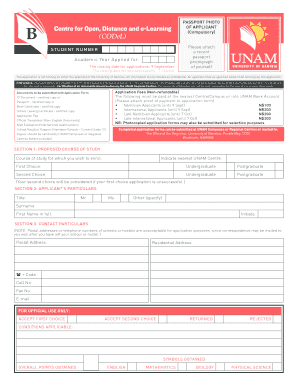
Get Codel Unam
How it works
-
Open form follow the instructions
-
Easily sign the form with your finger
-
Send filled & signed form or save
How to fill out the Codel Unam online
Filling out the Codel Unam form can be straightforward if you follow the right steps. This guide will provide you with clear and detailed instructions on how to complete the form efficiently.
Follow the steps to successfully complete your application.
- Click the ‘Get Form’ button to access the Codel Unam application. This will open the form in your preferred editing platform.
- Begin with Section 1, where you will indicate your proposed course of study and choice of UNAM Centre. Clearly specify your first and second choices, indicating whether you are applying for undergraduate or postgraduate programs.
- Proceed to Section 2 and fill in your personal particulars. Use block letters to complete the form, providing details such as your surname, first name, and initials.
- In Section 3, enter your contact particulars. Ensure your postal and residential addresses are accurate and provide a valid cell number and email address for correspondence.
- Fill out Section 4 regarding your personal particulars. Here, provide your date of birth, identification information, and details related to your citizenship and disability status if applicable.
- If you are employed, move to Section 5 to provide your employment particulars. Include your employer’s name, your occupation, and contact information for your workplace.
- In Section 6, enter details of your next of kin or legal guardian, including their relationship to you and all necessary contact information.
- Section 7 requests formal statistical information, specifically your region of origin if you are a Namibian student. Select the appropriate option from the given list.
- Gather details for Section 8 regarding your school leaving particulars. Mention your last secondary school attended, the highest grade passed, and any relevant examination information.
- Proceed to Section 9, where you will outline your post-school academic qualifications, if applicable. Make sure to include the name of the institution and the program you attended.
- In Section 10, document any achievements in sports and culture, including positions held and levels of participation.
- Finally, complete the declaration section, confirming that all information provided is correct. Ensure you and your guardian, if under 21, provide signatures and dates.
- After filling out the form, you can save your changes, download, print, or share the completed Codel Unam application for submission.
Start your application process now by completing the Codel Unam form online.
0:05 0:54 HOW TO LOG INTO YOUR E-LEARNING ACCOUNT - YouTube YouTube Start of suggested clip End of suggested clip Once you get to the login. Page you need to enter your credentials your username once you haveMoreOnce you get to the login. Page you need to enter your credentials your username once you have entered your login credentials you click on the log. In button.
Industry-leading security and compliance
US Legal Forms protects your data by complying with industry-specific security standards.
-
In businnes since 199725+ years providing professional legal documents.
-
Accredited businessGuarantees that a business meets BBB accreditation standards in the US and Canada.
-
Secured by BraintreeValidated Level 1 PCI DSS compliant payment gateway that accepts most major credit and debit card brands from across the globe.


