Loading
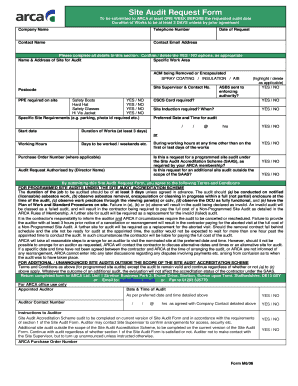
Get Site Audit Request Form - Asbestos Removal Contractors ...
How it works
-
Open form follow the instructions
-
Easily sign the form with your finger
-
Send filled & signed form or save
How to fill out the Site Audit Request Form - Asbestos Removal Contractors online
Filling out the Site Audit Request Form is a crucial step for asbestos removal contractors seeking to schedule an audit. This guide provides clear instructions on completing the form online, ensuring that all necessary information is accurately submitted to avoid any delays.
Follow the steps to successfully complete the form.
- Click ‘Get Form’ button to access the form and open it in the designated editor.
- Enter the company name and telephone number in the specified fields. Ensure that this information is complete and accurate for effective communication.
- Fill in the date of request, contact name, and contact email address. These fields ensure the request is traced back to the responsible parties.
- Complete the section about the site for the audit. Provide the name and address of the site, as well as the specific work area where asbestos-containing materials are being removed or encapsulated.
- Indicate the type of ACM being removed or encapsulated, selecting from options such as spray coating, insulation, or AIB.
- Provide the site supervisor's name and contact number. This ensures that the auditor can contact someone on-site if needed.
- Fill in the postcode for the site location, as this is key for logistical planning.
- Select the personal protective equipment (PPE) required on site by confirming with a YES or NO for items like safety boots, hard hats, safety glasses, and hi-vis jackets.
- Note any specific site requirements, such as parking needs or if photo identification is necessary.
- Determine if a CSCS card is required. Confirm with a YES or NO.
- Indicate if a site induction is necessary and specify when it will occur.
- Select your preferred date and time for the audit. Make sure to choose a date at least one week in advance.
- Specify the start date and working hours. Indicate details such as whether work will occur on weekends.
- Fill in the purchase order number if applicable for financial tracking.
- Confirm the request specifics regarding whether this audit is part of the Site Audit Accreditation Scheme (SAAS) or for an additional site audit.
- Authorize the audit request by providing the name of the director or authorized person.
- Review the terms and conditions provided and ensure you understand them before submission.
- Return the completed form to ARCA by email, fax, or postal mail as instructed. Ensure that a copy is saved for your records.
Complete your Site Audit Request Form online today to ensure timely processing and auditing.
Industry-leading security and compliance
US Legal Forms protects your data by complying with industry-specific security standards.
-
In businnes since 199725+ years providing professional legal documents.
-
Accredited businessGuarantees that a business meets BBB accreditation standards in the US and Canada.
-
Secured by BraintreeValidated Level 1 PCI DSS compliant payment gateway that accepts most major credit and debit card brands from across the globe.


