Loading
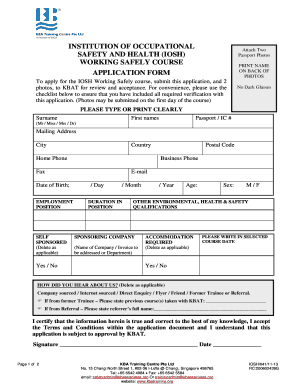
Get 041 Iosh Working Safely Course - Application Form - Kbatraining
How it works
-
Open form follow the instructions
-
Easily sign the form with your finger
-
Send filled & signed form or save
How to fill out the 041 IOSH Working Safely Course - Application Form - Kbatraining online
Filling out the 041 IOSH Working Safely Course application form is a crucial step in your journey towards gaining essential health and safety training. This guide provides a detailed overview of each section of the form, ensuring you can complete it accurately and efficiently.
Follow the steps to complete your application form online.
- Press the ‘Get Form’ button to access the application form and open it in your preferred online editor.
- Carefully enter your surname and first names in the designated fields. Ensure that your details are typed or printed clearly.
- Input your passport or identification card number in the specified section. Select your title (Mr, Miss, Mrs, Dr) from the provided options.
- Fill out your complete mailing address, including city, country, and postal code. This information is necessary for communication and course materials.
- Provide your home phone, business phone, and fax numbers, if applicable. Include your email address for electronic correspondence.
- Enter your date of birth in the format specified (Day/Month/Year). Include your age and select your sex (M/F) from the options provided.
- Detail your current employment position and indicate if you are self-sponsored by deleting the inapplicable option (Yes/No).
- Share information regarding any other environmental, health, or safety qualifications you possess.
- If applicable, provide the name of your sponsoring company, specifying how invoices should be addressed.
- Indicate whether accommodation is required by deleting the inapplicable option (Yes/No).
- Clearly write the date of the selected course you wish to attend.
- Choose from how you heard about the course by deleting options that do not apply. Include any referrals from former trainees or others, along with their names where necessary.
- Finally, certify that all information is accurate by signing the form and dating it. This confirms your understanding of the terms and conditions.
- Once you have completed all sections, you can save your changes and choose to download, print, or share the form as required.
Complete your application form online today to secure your spot in the IOSH Working Safely course.
The IOSH Supervising Safely is principally designed for anyone with a supervisory aspect to their role or leads a small team of worker, across all industries and organisations. The course emphasises the practical aspects of health and safety at the first line supervisory level.
Industry-leading security and compliance
US Legal Forms protects your data by complying with industry-specific security standards.
-
In businnes since 199725+ years providing professional legal documents.
-
Accredited businessGuarantees that a business meets BBB accreditation standards in the US and Canada.
-
Secured by BraintreeValidated Level 1 PCI DSS compliant payment gateway that accepts most major credit and debit card brands from across the globe.


