Loading
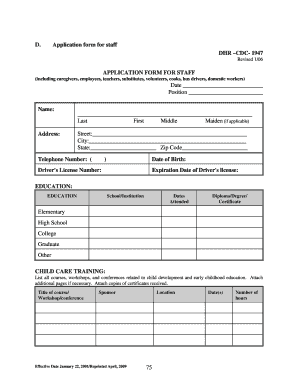
Get D. Application Form For Staff Dhr Cdc- 1947 Application ... - Capna
How it works
-
Open form follow the instructions
-
Easily sign the form with your finger
-
Send filled & signed form or save
How to fill out the D. Application Form For Staff DHR CDC- 1947 online
Completing the D. Application Form For Staff DHR CDC- 1947 is a vital step for individuals seeking employment in various capacities including caregivers, educators, and volunteers. This guide provides clear and supportive instructions to help you successfully fill out the application form online.
Follow the steps to accurately complete your application form.
- Click the ‘Get Form’ button to access the application form and open it for editing.
- Begin by filling in the date, position you are applying for, and your personal information including your name, address, and telephone number. Make sure to enter your last, first, and middle names along with your complete address.
- Provide your date of birth, driver's license number, and the expiration date of your driver's license. Ensure all information is accurate and up to date.
- In the education section, list all schools or institutions you attended along with the dates, and the diploma, degree, or certificate received. Include elementary, high school, college, and any graduate studies or other relevant education.
- Include your child care training by listing any courses, workshops, or conferences you have attended related to child development and early childhood education. Be sure to attach copies of certificates as needed.
- Detail your employment history, starting with your most recent job. For each position, provide the employer's name, address, job position, dates worked, and reason for leaving. Attach additional pages if necessary.
- List at least three references who are not related to you. Include complete addresses and ensure at least one is a former employer. Accurate contact details are essential.
- Address the criminal history background information checks as required by Alabama law. Complete the necessary forms including the Mandatory Criminal History Notice Form and the Criminal History Information Consent and Release Form and check for any applicable fees.
- If applicable, answer the question regarding any current criminal charges against you and provide necessary details.
- Ensure to obtain the required clearance from the State Central Registry on Child Abuse/Neglect, as necessary for your position.
- Finally, review all the information you've entered to ensure accuracy. Sign and date the form to affirm that all statements are true to the best of your knowledge, before proceeding to save changes, download, print, or share the completed form.
Complete your D. Application Form For Staff DHR CDC- 1947 online today!
Get form
Experience a faster way to fill out and sign forms on the web. Access the most extensive library of templates available.
Get This Form Now!
Use professional pre-built templates to fill in and sign documents online faster. Get access to thousands of forms.
Industry-leading security and compliance
US Legal Forms protects your data by complying with industry-specific security standards.
-
In businnes since 199725+ years providing professional legal documents.
-
Accredited businessGuarantees that a business meets BBB accreditation standards in the US and Canada.
-
Secured by BraintreeValidated Level 1 PCI DSS compliant payment gateway that accepts most major credit and debit card brands from across the globe.


