Loading
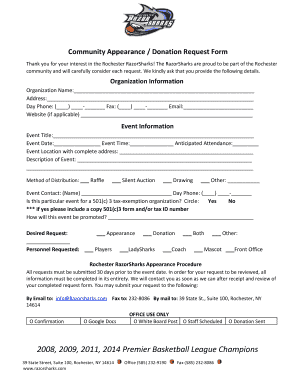
Get Community Appearance / Donation Request Form
How it works
-
Open form follow the instructions
-
Easily sign the form with your finger
-
Send filled & signed form or save
How to fill out the Community Appearance / Donation Request Form online
This guide provides step-by-step instructions on how to complete the Community Appearance / Donation Request Form online. By following these instructions, you can ensure that your request is submitted efficiently and correctly.
Follow the steps to complete your form accurately.
- Press the 'Get Form' button to access the Community Appearance / Donation Request Form and have it displayed in your preferred editor.
- Begin with the organization information section. Fill in your organization's name, complete address, day phone number, fax number, email address, and website (if applicable). This information helps the RazorSharks identify your organization.
- Next, proceed to the event information section. Here, provide the event title, date, time, anticipated attendance, and the full location address of the event. Including a comprehensive description of the event is crucial for review.
- Specify the method of distribution for your event by selecting one of the options provided: raffle, silent auction, drawing, or other. Include details on the event contact person along with their day phone number.
- Indicate whether this event is for a tax-exempt organization by answering yes or no. If yes, include a copy of the 501(c)(3) form and/or tax ID number to support your request.
- Describe how the event will be promoted. This information provides insight into the visibility and reach of your event.
- Select your desired request type from the options: appearance, donation, both, or other. This indicates what you are seeking from the RazorSharks.
- Finally, specify the personnel you wish to request. Options include players, LadySharks, coach, mascot, or front office.
- Before submitting, ensure all sections are completed in entirety as requests must be submitted at least 30 days prior to the event. Review the information for accuracy.
- Once everything is filled out correctly, you can save the changes, download the form for your records, print it, or share it as needed.
Complete your Community Appearance / Donation Request Form online today!
Make connections. Start by thinking of any companies you may have existing contact with. ... Identify the right person. ... Think about non-monetary support. ... Think about what can be offered in return. ... Make the 'ask' ... Say 'thank you' ... Consider any ethical dilemmas early.
Industry-leading security and compliance
US Legal Forms protects your data by complying with industry-specific security standards.
-
In businnes since 199725+ years providing professional legal documents.
-
Accredited businessGuarantees that a business meets BBB accreditation standards in the US and Canada.
-
Secured by BraintreeValidated Level 1 PCI DSS compliant payment gateway that accepts most major credit and debit card brands from across the globe.


