Loading
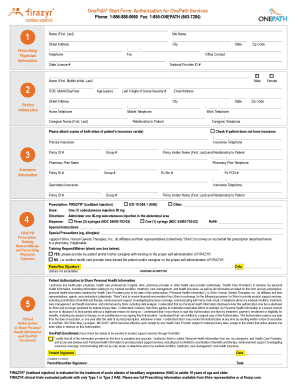
Get Start Form
How it works
-
Open form follow the instructions
-
Easily sign the form with your finger
-
Send filled & signed form or save
How to fill out the Start Form online
Filling out the Start Form online is an essential step in accessing OnePath services. This guide will walk you through the necessary sections and provide clear instructions to ensure a smooth completion of the form.
Follow the steps to complete the Start Form effectively.
- Press the ‘Get Form’ button to obtain the Start Form and open it for completion in your preferred format.
- Begin by entering the prescribing physician's information, including their name, contact numbers, and state license number. Ensure that every field is filled completely.
- Next, input the patient information. Fill in the patient's name, date of birth, contact information, and Social Security number as required. Be mindful to include the caregiver’s details if applicable.
- Provide comprehensive insurance information. Include details such as policy ID numbers, insurance provider names, and confirm if the patient has secondary insurance.
- In this section, indicate the desired prescription details for ® including dose and quantity. Select the preferred training option regarding self-administration.
- Ensure the prescribing physician's signature and date are added in the designated area.
- For patient authorization, the patient must sign to allow the sharing of personal health information with Shire. If applicable, include the signature of a parent or guardian for minor patients.
- Finally, review all the provided information for accuracy. You may now save the changes, download, print, or share the completed form.
Complete your Start Form online now to access OnePath services effectively.
Use Start forms to launch a new case instance temporarily, and allow end users to confirm the process creation when they are certain of this action, or closing the form without confirming to avoid unnecessary case creation.
Industry-leading security and compliance
US Legal Forms protects your data by complying with industry-specific security standards.
-
In businnes since 199725+ years providing professional legal documents.
-
Accredited businessGuarantees that a business meets BBB accreditation standards in the US and Canada.
-
Secured by BraintreeValidated Level 1 PCI DSS compliant payment gateway that accepts most major credit and debit card brands from across the globe.


