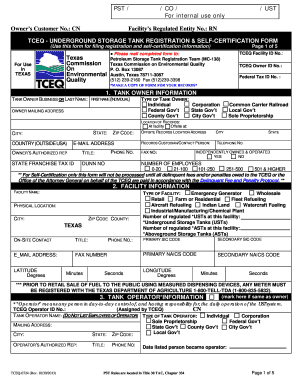
Get Tx Tceq-0724 2011
How it works
-
Open form follow the instructions
-
Easily sign the form with your finger
-
Send filled & signed form or save
How to fill out the TX TCEQ-0724 online
Filling out the TX TCEQ-0724 form online is essential for registering and self-certifying underground storage tanks in Texas. This comprehensive guide will walk you through each section of the form to ensure smooth completion.
Follow the steps to complete your form efficiently.
- Press the ‘Get Form’ button to obtain the TX TCEQ-0724 document and access it in your editor.
- Begin with the tank owner information section. Fill in the tank owner’s business or last name, first name, mailing address, email address, and phone number. Select the type of tank owner from the options provided.
- Continue to the facility information section. Enter the facility name, physical location details, on-site contact information, and specify the type of facility. Provide latitude and longitude coordinates as accurately as possible.
- Move on to the tank operator information section. Just like before, provide the operator’s name, type, mailing address, and authorized representative details.
- In the reason for filing section, mark all that apply for UST registration and compliance self-certification information.
- Document any TCEQ programs in which the regulated entity participates. Mark any relevant programs.
- Fill out the operator training section, ensuring you list certificates and dates for Class A and Class B operators.
- Complete the self-certification of compliance with UST requirements. Indicate 'Yes' or 'No' for each question regarding regulatory compliance.
- Provide financial assurance information for petroleum USTs, detailing the mechanisms used for compliance.
- Certify the tank owner/operator self-certification by providing the printed name, title, signature, and the date of signature.
- If applicable, complete the installer/on-site supervisor certification by indicating installation activities and providing signatures.
- Complete the tank identification/description section with details on each tank, including status, substance stored, and technical information regarding the tank and piping.
- Once you have filled out all sections accurately, save changes to your form. You may choose to download, print, or share the completed form.
Ensure your compliance and complete your TX TCEQ-0724 form online today.
Get form
Related links form
For beginners looking to participate in the Texas two step, start by understanding the rules and structure of the game. Familiarize yourself with the TX TCEQ-0724 requirements and consider using online tools to generate your numbers if choosing them feels overwhelming. Joining discussions on forums or using platforms like US Legal Forms can provide valuable tips and support. With some practice, you'll feel more confident in your approach to this exciting lottery game.
Get This Form Now!
Industry-leading security and compliance
-
In businnes since 199725+ years providing professional legal documents.
-
Accredited businessGuarantees that a business meets BBB accreditation standards in the US and Canada.
-
Secured by BraintreeValidated Level 1 PCI DSS compliant payment gateway that accepts most major credit and debit card brands from across the globe.


