Loading
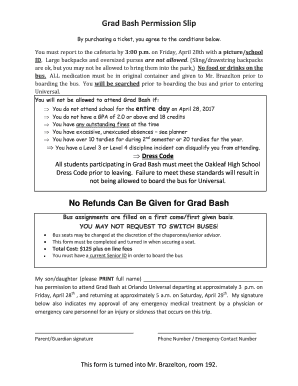
Get Grad Bash Permission Slip - Ohs.oneclay.net - Ohs Oneclay
How it works
-
Open form follow the instructions
-
Easily sign the form with your finger
-
Send filled & signed form or save
How to fill out the Grad Bash Permission Slip - Ohs.oneclay.net - Ohs Oneclay online
Completing the Grad Bash Permission Slip is an important step for students wishing to participate in this exciting event. This guide will provide clear and detailed instructions on how to fill out the permission slip accurately and efficiently.
Follow the steps to successfully complete the permission slip.
- Click the ‘Get Form’ button to access the Grad Bash Permission Slip online.
- In the designated field, print the full name of your child, as this is required for acknowledging their attendance at Grad Bash.
- Review the participation conditions outlined in the document to ensure compliance before proceeding.
- Enter the parent's or guardian's signature in the appropriate box, confirming permission for their child to participate.
- Provide a phone number or emergency contact number. This information is crucial in case of an emergency during the event.
- Ensure that all sections of the form are filled accurately and check for any additional requirements specified in the document.
- Finalize the process by saving the changes, downloading, or printing the completed form to submit it to Mr. Brazelton in room 192.
Complete the Grad Bash Permission Slip online today to secure your spot for this memorable event.
Industry-leading security and compliance
US Legal Forms protects your data by complying with industry-specific security standards.
-
In businnes since 199725+ years providing professional legal documents.
-
Accredited businessGuarantees that a business meets BBB accreditation standards in the US and Canada.
-
Secured by BraintreeValidated Level 1 PCI DSS compliant payment gateway that accepts most major credit and debit card brands from across the globe.


