Loading
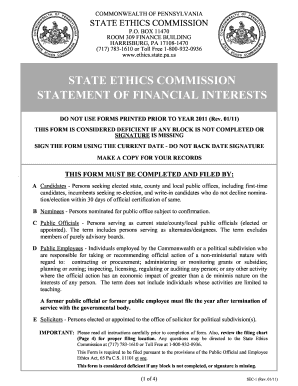
Get Pa Sec-1 2011
How it works
-
Open form follow the instructions
-
Easily sign the form with your finger
-
Send filled & signed form or save
How to fill out the PA SEC-1 online
The PA SEC-1 form, also known as the statement of financial interests, is essential for candidates, nominees, public officials, and employees in Pennsylvania. This guide provides a thorough walkthrough on how to accurately complete the form online.
Follow the steps to effectively complete the PA SEC-1 form.
- Press the ‘Get Form’ button to download the PA SEC-1 form and open it in your editor.
- In Block 1, carefully enter your last name, first name, middle initial, and suffix if relevant. Ensure that your name matches the one used on your official nomination petition or documents.
- For Block 2, provide your business or governmental address along with your daytime phone number. This information should be sufficient for contact purposes.
- In Block 3, select the correct status indicators that apply to you. You may mark more than one block if applicable, which can include being a candidate, public official, or employee.
- Complete Block 4 by indicating if you are seeking, currently hold, or have previously held any public positions. List job titles and official titles clearly.
- For Block 5, provide the names of political subdivisions or agencies related to your current or prior public positions. Make sure to include all relevant entities.
- Enter your current occupation or profession in Block 6. If this information is the same as in Block 4, you can simply reiterate it.
- In Block 7, indicate the prior calendar year for which you are filing this form, as it pertains to the information you will provide in subsequent blocks.
- Block 8 requires you to disclose any real estate interests related to transactions with the Commonwealth. If none apply, check 'NONE'.
- In Block 9, list any creditors with debt over $6,500. Ensure to include all necessary details, but skip any mortgages or family-related debts. If there are none, mark 'NONE'.
- For Block 10, include the sources of income that totaled $1,300 or more during the reporting year. Specify the name and address for each source, and note if you have none by checking 'NONE'.
- Complete Block 11 by reporting gifts valued at $250 or more, detailing each source and their circumstances. If there are no reportable gifts, select 'NONE'.
- In Block 12, if you received transport, lodging, or hospitality payments exceeding $650 related to your public role, provide the source and amounts; mark 'NONE' if not applicable.
- Block 13 requires you to declare any office, directorship, or employment status within business entities. Provide all necessary information or select 'NONE'.
- Block 14 is for financial interests in any legal entity. If you hold more than 5% equity, list the details; otherwise, check 'NONE'.
- Finally, in Block 15, mention any business interests transferred to immediate family members. Specify the relationship and date of transfer, or check 'NONE' if it does not apply.
- Once all fields are completed accurately, sign the form and enter the current date. It is essential not to backdate your signature.
- After completing the form, you can save changes, download, print, or share it based on your requirements.
Complete your PA SEC-1 form online today to ensure compliance with ethical requirements.
Get form
Experience a faster way to fill out and sign forms on the web. Access the most extensive library of templates available.
Related links form
If you do not file a UCC-1, you risk losing the legal protection granted to secured creditors against other creditors or potential bankruptcy cases. Without this filing, your claim on the collateral may be unsecured. To ensure that your rights are protected, consider using US Legal Forms to promptly file your PA SEC-1 without hassle.
Get This Form Now!
Use professional pre-built templates to fill in and sign documents online faster. Get access to thousands of forms.
Industry-leading security and compliance
US Legal Forms protects your data by complying with industry-specific security standards.
-
In businnes since 199725+ years providing professional legal documents.
-
Accredited businessGuarantees that a business meets BBB accreditation standards in the US and Canada.
-
Secured by BraintreeValidated Level 1 PCI DSS compliant payment gateway that accepts most major credit and debit card brands from across the globe.


