Loading
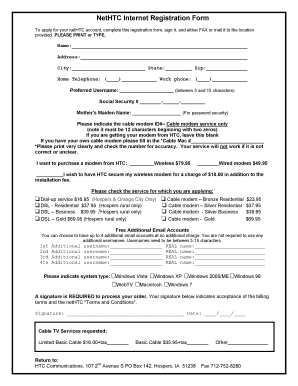
Get Nethtc Internet Registration Form - Hosperstel.com
How it works
-
Open form follow the instructions
-
Easily sign the form with your finger
-
Send filled & signed form or save
How to fill out the NetHTC Internet Registration Form - Hosperstel.com online
Completing the NetHTC Internet Registration Form is an essential step in applying for your netHTC account. This guide provides clear, step-by-step instructions to help you accurately fill out the form and ensure your application is processed smoothly.
Follow the steps to complete the registration form effectively.
- Click ‘Get Form’ button to access the registration form and open it for editing.
- Begin filling out your name and address at the top of the form. Ensure all information is printed clearly to avoid processing delays.
- Provide your home and work telephone numbers. This information will help netHTC contact you regarding your application.
- Choose a preferred username, ensuring it is between 3 and 15 characters. This username will be used for your account.
- Input your Social Security number and your mother's maiden name for password security purposes.
- If you are using your own cable modem, enter the Cable Mac number, which must be clearly printed and accurate. If you are receiving a modem from HTC, leave this section blank.
- Indicate whether you wish to purchase a modem from HTC by marking the appropriate checkbox.
- Select the type of internet service you are applying for by checking the relevant box for either dial-up, DSL, or cable modem services.
- If desired, list up to four additional email accounts, including usernames and associated names. Remember, usernames must also be 3-15 characters.
- Indicate your operating system by checking the applicable box to ensure compatibility.
- Sign and date the form at the bottom. Your signature signifies acceptance of the billing terms and the netHTC Terms and Conditions.
- Make sure all sections of the form are completed before submitting. You can save changes, download the completed form, or print it for mailing.
Complete your registration form online today to get started with your netHTC account!
Industry-leading security and compliance
US Legal Forms protects your data by complying with industry-specific security standards.
-
In businnes since 199725+ years providing professional legal documents.
-
Accredited businessGuarantees that a business meets BBB accreditation standards in the US and Canada.
-
Secured by BraintreeValidated Level 1 PCI DSS compliant payment gateway that accepts most major credit and debit card brands from across the globe.


