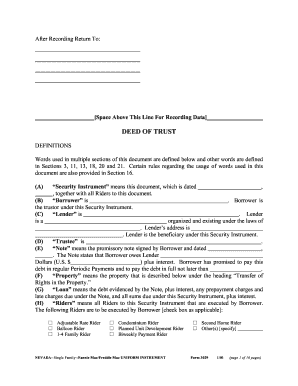
Get Nv Form 3029 2001-2026
How it works
-
Open form follow the instructions
-
Easily sign the form with your finger
-
Send filled & signed form or save
How to fill out the NV Form 3029 online
Navigating the NV Form 3029 can seem overwhelming, but this guide will provide you with straightforward, step-by-step instructions to help you complete it online. By following these guidelines, you will ensure that all necessary information is properly recorded, making the process smoother and more efficient.
Follow the steps to fill out the NV Form 3029 online:
- Press the ‘Get Form’ button to access the form and open it in your preferred editor.
- Begin filling out the form by entering the date in the specified section at the top of the document.
- In the 'Borrower' section, provide the full name of the Borrower as it will appear on the documents.
- Next, in the 'Lender' section, enter the full name and address of the Lender, ensuring accuracy for all contact details.
- Complete the 'Property' section by entering the full address of the property that is being secured, including the city and zip code.
- Indicate the loan amount in the 'Note' section, stating only the numerical value in U.S. dollars.
- If applicable, check the boxes next to any Riders that will be part of this Security Instrument, such as Adjustable Rate Rider or any others that apply.
- Review all entered data for correctness and completeness before saving your work.
- Once finished, you can save your changes, download, print, or share the completed form as needed.
Complete your NV Form 3029 online today for a hassle-free filing experience.
A declaration of value form Nevada is a critical document used during real estate transactions to declare the value of a property. This form, known as the NV Form 3029, helps facilitate the accurate assessment of taxes owed during the transfer of property ownership. By providing clear value information, you assist state authorities in maintaining fair tax practices. For an efficient completion of this process, consider exploring the services available on uslegalforms for guidance and support.
Industry-leading security and compliance
-
In businnes since 199725+ years providing professional legal documents.
-
Accredited businessGuarantees that a business meets BBB accreditation standards in the US and Canada.
-
Secured by BraintreeValidated Level 1 PCI DSS compliant payment gateway that accepts most major credit and debit card brands from across the globe.


