Loading
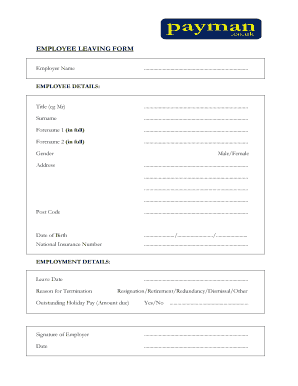
Get Leaving Form
How it works
-
Open form follow the instructions
-
Easily sign the form with your finger
-
Send filled & signed form or save
How to fill out the Leaving Form online
This guide provides a professional and supportive overview of how to fill out the Leaving Form online. By following these steps, you can ensure that all necessary information is correctly provided for a smooth submission process.
Follow the steps to fill out the Leaving Form accurately.
- Press the ‘Get Form’ button to access the Leaving Form. This will allow you to open the document in your preferred online environment.
- Begin with the employee details section. Enter your title in the field provided (e.g., Mr, Ms, etc.). Next, fill in your surname, followed by your first forename. If you have a second forename, include it in the subsequent field.
- Indicate your gender by selecting 'Male' or 'Female' in the designated area.
- Fill out your address in the specified fields, ensuring to include all necessary details such as street name, city, and any relevant additional information.
- Enter the post code corresponding to your address in the designated field.
- Provide your date of birth formatted as day/month/year.
- Input your National Insurance Number in the appropriate section.
- Now, move to the employment details section. State your planned leave date in the designated field.
- Select the reason for termination from the provided options: resignation, retirement, redundancy, dismissal, or other. Be sure to choose the most accurate description.
- Indicate whether there is any outstanding holiday pay due by selecting 'Yes' or 'No'. If applicable, provide the amount due in the space provided.
- At the end of the form, ensure that the signature of your employer is included along with the date they signed the document.
- Once you have completed all sections accurately, you can save your changes, download the form, print it for your records, or share it as necessary.
Complete your Leaving Form online today for a seamless transition.
Some of the most important points to mention in your leave application are: Salutation. Purpose of the application (subject) Reason for leave. Number of leaves needed (particular dates) Work plan during your absence. Contact information. Signature.
Industry-leading security and compliance
US Legal Forms protects your data by complying with industry-specific security standards.
-
In businnes since 199725+ years providing professional legal documents.
-
Accredited businessGuarantees that a business meets BBB accreditation standards in the US and Canada.
-
Secured by BraintreeValidated Level 1 PCI DSS compliant payment gateway that accepts most major credit and debit card brands from across the globe.


