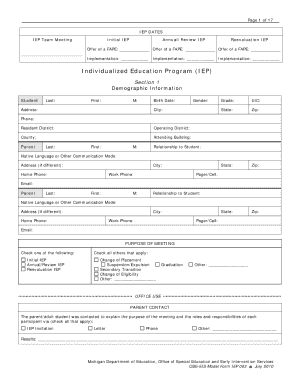
Get Mi Ose-eis Model Form Iep 002 2010-2025
How it works
-
Open form follow the instructions
-
Easily sign the form with your finger
-
Send filled & signed form or save
How to fill out the MI OSE-EIS Model Form IEP 002 online
Filling out the MI OSE-EIS Model Form IEP 002 online is a straightforward process designed to assist users in documenting the individualized education program effectively. This guide will walk you through the essential steps to ensure you complete the form accurately and efficiently.
Follow the steps to successfully complete the form.
- Click the ‘Get Form’ button to access the document and open it in the designated editor.
- Begin by entering the student's personal information in the required fields, including the name, date of birth, and identification number. Ensure all details are accurate and up-to-date.
- In the section for educational history, provide information about the student's previous educational placements and any relevant evaluations. This information helps to inform the development of the IEP.
- Complete the 'Present Levels of Performance' section by detailing the student's strengths, needs, and preferences. This should include academic achievements, social skills, and any areas requiring improvement.
- Proceed to set measurable annual goals that align with the student's needs. Each goal should be specific, achievable, and tailored to support the student's learning and growth.
- Once all the relevant sections have been filled out, carefully review the information for accuracy and completeness. Make any necessary adjustments.
- Finally, you can save your changes, download a copy of the completed form, print it for physical distribution, or share it with relevant parties as needed.
Start completing your documents online today to streamline your educational documentation processes.
To determine if a child qualifies for an IEP near you, start with an evaluation that assesses their learning needs and any existing disabilities. The criteria involve identifying if the disability affects academic performance in various areas. Schools will often reference the MI OSE-EIS Model Form IEP 002 during this evaluation to organize and implement appropriate services effectively.
Industry-leading security and compliance
-
In businnes since 199725+ years providing professional legal documents.
-
Accredited businessGuarantees that a business meets BBB accreditation standards in the US and Canada.
-
Secured by BraintreeValidated Level 1 PCI DSS compliant payment gateway that accepts most major credit and debit card brands from across the globe.


