Loading
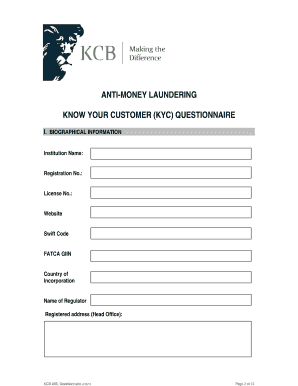
Get Onlinekcb
How it works
-
Open form follow the instructions
-
Easily sign the form with your finger
-
Send filled & signed form or save
How to fill out the Onlinekcb online
The Onlinekcb form is essential for anti-money laundering compliance, specifically related to the Know Your Customer (KYC) process. This guide provides clear, step-by-step instructions on how to accurately fill out the Onlinekcb online, ensuring you provide all the necessary information correctly.
Follow the steps to complete the Onlinekcb form effectively.
- Click 'Get Form' button to obtain the form and open it in an editor for your convenience.
- Begin by providing the biographical information in section I. This includes your institution's name, registration number, license number, website, swift code, FATCA GIIN, country of incorporation, name of regulator, registered address, telephone number, fax number, and email.
- In section II, ownership structure, indicate whether your institution is publicly owned and if it is listed on any stock exchange. If applicable, provide the name of the stock exchange. If not listed, attach a list of beneficial owners with their ownership percentage and contact details.
- Attach a list of the executive and non-executive directors of the main Board of Directors along with their contact addresses.
- For business details in section III, list your major business activities and the purpose of maintaining a relationship with the bank. Also, disclose if your institution maintains correspondent relationships with banks in sanctioned countries.
- Respond to questions regarding the anti-money laundering regime of the financial institution in section IV. Confirm if you have KYC and AML policies, an independent AML compliance function, and a senior officer in charge of the AML program.
- Provide details about your institution’s compliance with the relevant laws concerning anti-money laundering and KYC. This includes answering questions about foreign branches and the record-keeping of customer transactions.
- Complete the declaration section certifying that the information provided is accurate. Include your name, signature, designation, contact details, and date.
- Review all information to ensure accuracy and completeness before finalizing the form.
- Save your changes, download the completed form, or share it as needed.
Take the next step in compliance by completing your Onlinekcb form online today.
Per transaction - 0.1% of the amount deposited, Minimum Kes 50; maximum Kes 1,000. Monthly charge - minimum Kes 100,000; maximum Kes 5,000,000.
Industry-leading security and compliance
US Legal Forms protects your data by complying with industry-specific security standards.
-
In businnes since 199725+ years providing professional legal documents.
-
Accredited businessGuarantees that a business meets BBB accreditation standards in the US and Canada.
-
Secured by BraintreeValidated Level 1 PCI DSS compliant payment gateway that accepts most major credit and debit card brands from across the globe.


