Loading
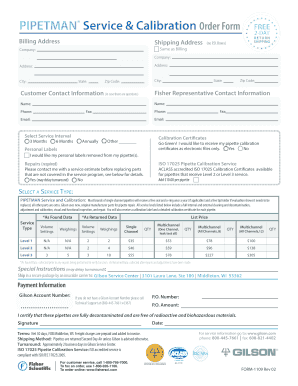
Get Gilson Pipetman Service And Calibration Order Form
How it works
-
Open form follow the instructions
-
Easily sign the form with your finger
-
Send filled & signed form or save
How to fill out the Gilson PIPETMAN Service And Calibration Order Form online
Filling out the Gilson PIPETMAN Service And Calibration Order Form online can seem challenging, but with the right guidance, the process can be straightforward and efficient. This comprehensive guide will take you through each section of the form, ensuring you provide all necessary information accurately.
Follow the steps to successfully complete your order form.
- Click the ‘Get Form’ button to obtain the form and open it in the editing interface.
- Begin with the billing address section. Enter your company's name, address, city, state, and zip code. If the shipping address is the same, check the 'Same as Billing' box.
- Fill in the shipping address if it is different from the billing address. Repeat the details including company name, address, city, state, and zip code.
- Provide your contact information in case there are questions. Enter your name, phone number, fax number, and email address.
- Input the Fisher representative contact information as required, providing their name, phone number, fax number, and email address.
- Select the service interval for your pipette calibration by checking one of the options: 3 months, 6 months, annually, or other. If you wish to receive calibration certificates electronically, select 'Yes' or 'No' for the electronic option.
- Indicate if you would like your personal labels removed from your pipette(s) by checking the appropriate box.
- Choose your desired service type from the options provided, ensuring you understand each service level offered.
- Fill in details regarding the 'As Found Data' and 'As Returned Data' for both single-channel and multichannel pipette services. Input weights and volume settings as applicable.
- Enter any special instructions that may affect the turnaround time for your order.
- Provide your payment information, including your Gilson account number and purchase order details. If you don’t have an account number, contact Technical Support.
- Sign and date the form to certify that your pipettes are decontaminated and free of hazardous materials.
- Once all sections are completed, you can save changes, download the form, print it for your records, or share it as needed.
Complete your Gilson PIPETMAN Service And Calibration Order Form online to ensure prompt service!
Related links form
Press the push button to the first stop (this corresponds to the set volume of liquid). 2. Hold the pipette vertically and immerse the tip in the liquid (refer to Guidelines for Good Pipetting on page 9). Release the push button slowly and smoothly (to top position) to aspirate the set volume of liquid.
Industry-leading security and compliance
US Legal Forms protects your data by complying with industry-specific security standards.
-
In businnes since 199725+ years providing professional legal documents.
-
Accredited businessGuarantees that a business meets BBB accreditation standards in the US and Canada.
-
Secured by BraintreeValidated Level 1 PCI DSS compliant payment gateway that accepts most major credit and debit card brands from across the globe.


