Loading
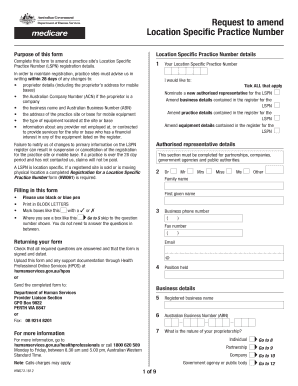
Get Location Specific Practice Number
How it works
-
Open form follow the instructions
-
Easily sign the form with your finger
-
Send filled & signed form or save
How to fill out the Location Specific Practice Number online
The Location Specific Practice Number form is essential for amending a practice site's registration details. This guide provides clear, step-by-step instructions to help users complete the form accurately and efficiently.
Follow the steps to fill out the Location Specific Practice Number form successfully.
- Click the ‘Get Form’ button to access the form and open it in your document editor.
- Begin by entering your Location Specific Practice Number in the designated field. Ensure it's accurate as this identifies your practice site.
- In the 'I would like to' section, tick all applicable boxes regarding the changes you want to make, such as nominating a new authorised representative or amending business details.
- Complete the authorised representative details section, including the person's title, full name, and contact information. This is mandatory for partnerships, companies, and public authorities.
- Fill in your business details, including the registered business name, Australian Business Number (ABN), and the nature of your proprietorship, selecting from options like individual, partnership, company, or government agency.
- Proceed to add the practice site details including the address and contact information. Ensure this information is current.
- Specify any equipment details you need to amend by selecting the type of equipment from the given options. Provide the necessary information like model and serial numbers as required.
- Once you have completed all sections, review the form to ensure all required fields are filled accurately and that the form is signed and dated.
- After verification, return your completed form by either uploading it or sending it via email or post as instructed.
Take action now to ensure your practice site remains compliant by completing the Location Specific Practice Number form online.
Renewing your registration Select My details, then My Organisations. Select Renew for the LSPN you want to renew. Review the Organisation Summary details. Select Renew if the details are correct or No if you need to make changes.
Industry-leading security and compliance
US Legal Forms protects your data by complying with industry-specific security standards.
-
In businnes since 199725+ years providing professional legal documents.
-
Accredited businessGuarantees that a business meets BBB accreditation standards in the US and Canada.
-
Secured by BraintreeValidated Level 1 PCI DSS compliant payment gateway that accepts most major credit and debit card brands from across the globe.


