Loading
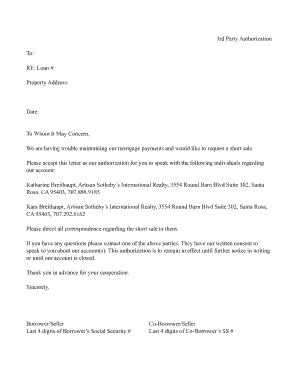
Get Ca 3rd Party Authorization
How it works
-
Open form follow the instructions
-
Easily sign the form with your finger
-
Send filled & signed form or save
How to fill out the CA 3rd Party Authorization online
The CA 3rd Party Authorization form allows users to designate individuals who may communicate with lenders regarding their mortgage accounts. This guide provides clear instructions for filling out the form online, ensuring that the user can complete it accurately and efficiently.
Follow the steps to successfully fill out the CA 3rd Party Authorization form.
- Click ‘Get Form’ button to obtain the form and open it in the editor.
- Enter the recipient's information at the top of the form, including 'To' and the loan number (Loan #) and the property address where the mortgage is held.
- Input the date of the authorization letter. This ensures that the authorization is valid from the date specified.
- In the body of the letter, clearly state the authorization request by mentioning that you are having trouble with mortgage payments and would like to pursue a short sale.
- List the individuals authorized to act on your behalf. Include their full names, company affiliation, addresses, and contact information as specified in the document.
- Indicate that all correspondence regarding the short sale should be directed to the authorized individuals you listed.
- Reassure the lender that they can contact the authorized parties for any questions, affirming their written consent to discuss your account.
- Specify that this authorization remains in effect until further notice in writing or until the account is closed, ensuring clarity on the duration of the authorization.
- Complete the signature section with the names of the borrower/seller and co-borrower/seller, along with the last four digits of each person's Social Security number for identification purposes.
- After filling out all sections correctly, save changes, download the completed form, print it if needed, or share it via email.
Complete your documents online today!
To fill out a payment authorization form, start by entering your payment details, including amounts and account information. Ensure you also include your consent for the payment to be processed and any specific instructions regarding the transaction. Resources from uslegalforms can assist you in completing this form correctly while adhering to the principles of CA 3rd Party Authorization.
Industry-leading security and compliance
US Legal Forms protects your data by complying with industry-specific security standards.
-
In businnes since 199725+ years providing professional legal documents.
-
Accredited businessGuarantees that a business meets BBB accreditation standards in the US and Canada.
-
Secured by BraintreeValidated Level 1 PCI DSS compliant payment gateway that accepts most major credit and debit card brands from across the globe.


