Loading
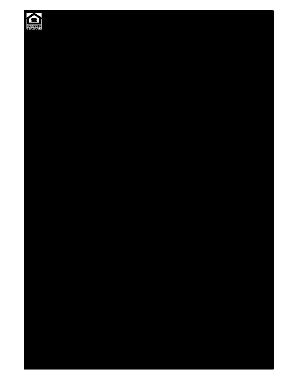
Get Tar 1601 2008
How it works
-
Open form follow the instructions
-
Easily sign the form with your finger
-
Send filled & signed form or save
How to fill out the TAR 1601 online
Filling out the TAR 1601 form is an important step in the real estate transaction process. This guide provides a step-by-step approach to ensure that you complete the form accurately and efficiently, even if you are new to real estate documentation.
Follow the steps to successfully complete the TAR 1601 form.
- Click the 'Get Form' button to obtain the TAR 1601 form and open it in your preferred digital editing tool.
- Begin by entering the names of the parties involved in the transaction, which includes the seller and the buyer. Ensure that the names are spelled correctly and reflect the individuals' legal names.
- In the property section, provide detailed information regarding the land, including the lot number, block number, addition, city, and county. Ensure you accurately specify the property's address and any accompanying exhibit description.
- In the financing section, outline the sales price by breaking it down into cash and financing portions. Enter the corresponding amounts as they pertain to the transaction.
- Complete the earnest money section by indicating the amount to be deposited as earnest money and the name of the escrow agent holding this deposit.
- Review the title policy and survey requirements carefully, ensuring to check any applicable boxes regarding existing surveys and the conditions regarding title insurance.
- Proceed to the property condition section, where you will indicate whether the buyer has received the necessary disclosures about the property's condition, and check the appropriate options.
- Fill in the closing details, specifying the intended closing date and any special provisions related to the sale.
- Before finalizing, double-check all entries for accuracy and completeness, ensuring that all necessary fields are correctly filled out.
- Upon completion, save your changes, and choose to download, print, or share the form as required.
Complete your TAR 1601 and other necessary documents online today for a smooth real estate transaction.
Get form
Experience a faster way to fill out and sign forms on the web. Access the most extensive library of templates available.
Related links form
Paragraph 2 of the one to four contract outlines the property’s legal description and details about the sale. This section is crucial for defining what exactly is being sold, so all parties have a clear understanding. Utilizing a standardized form like TAR 1601 helps maintain accuracy and protects both buyer and seller in the transaction.
Get This Form Now!
Use professional pre-built templates to fill in and sign documents online faster. Get access to thousands of forms.
Industry-leading security and compliance
US Legal Forms protects your data by complying with industry-specific security standards.
-
In businnes since 199725+ years providing professional legal documents.
-
Accredited businessGuarantees that a business meets BBB accreditation standards in the US and Canada.
-
Secured by BraintreeValidated Level 1 PCI DSS compliant payment gateway that accepts most major credit and debit card brands from across the globe.


