Loading
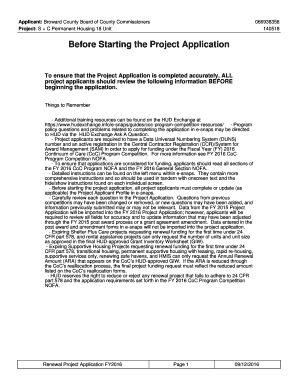
Get Ccle Forms
How it works
-
Open form follow the instructions
-
Easily sign the form with your finger
-
Send filled & signed form or save
How to fill out the Ccle Forms online
Navigating the Ccle Forms online can seem daunting, but with a clear guide, you can complete the process effectively. This resource offers step-by-step instructions tailored to assist you in filling out the Ccle Forms accurately and efficiently.
Follow the steps to complete the Ccle Forms successfully.
- Click the ‘Get Form’ button to obtain the form and open it in the editor.
- Review the pre-populated fields for Application Type, Type of Application, Date Received, and others, ensuring they align with your project details. These cannot be modified.
- In the Federal Award Identifier field, enter the expiration grant number as indicated on the HUD-approved Grant Inventory Worksheet (GIW). Ensure this is the most recently awarded grant number.
- Confirm that you mark the checkbox for updating the Federal Award Identifier; failure to do so will prevent you from progressing.
- Navigate through the pre-populated Legal Applicant details. If discrepancies exist, click 'View Applicant Profile' to make edits.
- Complete Application Details by confirming the applicant type and federal agencies involved. Ensure that all fields are accurate.
- For Congressional Districts, select the affected states and enter project start and end dates accurately.
- Indicate whether the application is subject to State Executive Order 12372 and provide necessary explanations if applicable.
- Review the declaration section, ensuring the authorized representative’s information is correct before continuing.
- Once all sections from 1A to 1F have been completed, you may save changes, download, print, or share the form as needed.
Start filling out your documents online now to ensure a smooth application process.
Related links form
The 2022 Florida Statutes (including 2022 Special Session A and 2023 Special Session B) (1) The operation of a child care facility without a license, a family day care home without a license or registration, or a large family child care home without a license is prohibited.
Industry-leading security and compliance
US Legal Forms protects your data by complying with industry-specific security standards.
-
In businnes since 199725+ years providing professional legal documents.
-
Accredited businessGuarantees that a business meets BBB accreditation standards in the US and Canada.
-
Secured by BraintreeValidated Level 1 PCI DSS compliant payment gateway that accepts most major credit and debit card brands from across the globe.


