Loading
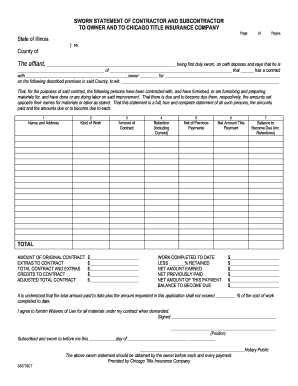
Get Il Ssctsct
How it works
-
Open form follow the instructions
-
Easily sign the form with your finger
-
Send filled & signed form or save
How to fill out the IL SSCTSCT online
Filling out the IL SSCTSCT is an essential process for contractors and subcontractors when submitting claims for payment. This guide will help you navigate the form efficiently and accurately, ensuring all necessary details are completed.
Follow the steps to successfully complete the IL SSCTSCT online.
- Click ‘Get Form’ button to access the IL SSCTSCT. This will allow you to obtain the document and open it in your chosen editor.
- Begin by entering the name of the affiant, who must be duly sworn. This is the individual completing the form and affirming the statement.
- In the next section, specify the position of the affiant within the organization. This clarifies their authority to make the statement.
- Provide the name and address of the owner of the property associated with the contract. Ensure this information is accurate to avoid processing issues.
- Detail the type of work being completed under the contract. This should be a clear description of the labor or services provided.
- List all contracted subcontractors and their respective amounts for labor and materials. Fill in the table with their names, work description, contract amounts, and financial details related to each line item.
- Complete the financial summary at the bottom of the form. This includes totals for the original contract, extras to the contract, and any credits that may reduce the total amount due.
- In the last section, include the affiant's signature and position. Ensure that a notary public witnesses the signature by filling in the date and signing accordingly.
- After all fields have been filled accurately, save the changes, and you can opt to download, print, or share the completed IL SSCTSCT.
Complete your IL SSCTSCT and manage your documentation efficiently by filing online today.
When filling out the Illinois Small Estate Affidavit, start with identifying the deceased individual and providing relevant information about the estate. Include details such as the value of the estate, names of heirs, and the relationship to the deceased. Following the IL SSCTSCT guidelines can help ensure the affidavit meets state requirements, simplifying the process of settling small estates.
Industry-leading security and compliance
US Legal Forms protects your data by complying with industry-specific security standards.
-
In businnes since 199725+ years providing professional legal documents.
-
Accredited businessGuarantees that a business meets BBB accreditation standards in the US and Canada.
-
Secured by BraintreeValidated Level 1 PCI DSS compliant payment gateway that accepts most major credit and debit card brands from across the globe.


