Loading
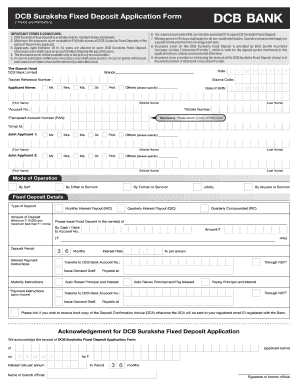
Get Dcb Rtgs Form
How it works
-
Open form follow the instructions
-
Easily sign the form with your finger
-
Send filled & signed form or save
How to fill out the Dcb Rtgs Form online
Filling out the Dcb Rtgs Form online is a straightforward process that ensures your application for the DCB Suraksha Fixed Deposit is submitted accurately. This guide will provide you with clear, step-by-step instructions to help you complete the form effectively.
Follow the steps to fill out the Dcb Rtgs Form seamlessly.
- Click the ‘Get Form’ button to access the Dcb Rtgs Form and open it in the designated editor.
- Input your personal details, starting with your name and date of birth. Ensure that you fill in your first name, middle name, and last name accurately to avoid any discrepancies.
- Provide your mobile number and Permanent Account Number (PAN). Attach a copy of your PAN card as this is a mandatory requirement.
- Enter your email address. Make sure this is the address you regularly use, as important notifications will be communicated to you here.
- Fill out the joint applicant's details if applicable. Specify their relationship with you and ensure all their information is complete.
- Choose the mode of operation for the account. You can select from options such as 'By Self,' 'By Either or Survivor,' or 'Jointly.'
- Specify the fixed deposit details. Choose the type of deposit, select the amount, and indicate the deposit period from the options provided.
- Input the interest payment and maturity instructions according to your preference. This includes how you want your interest and principal to be handled upon maturity.
- Nominate a person by providing their name, relationship with you, and ensure all necessary details are filled in correctly.
- Review the filled form carefully for any errors or missing information. Once confirmed, save your changes, download the form, or print it for your records.
Complete your Dcb Rtgs Form online today to secure your DCB Suraksha Fixed Deposit.
After making the payment on net banking or mobile banking, the sender can check the status under RTGS payment option. In this payment mode, the applicant can fill the Bank of India RTGS form online and submit it. If paying through the branch, the sender has the option to fill-up the form either in English or Hindi.
Industry-leading security and compliance
US Legal Forms protects your data by complying with industry-specific security standards.
-
In businnes since 199725+ years providing professional legal documents.
-
Accredited businessGuarantees that a business meets BBB accreditation standards in the US and Canada.
-
Secured by BraintreeValidated Level 1 PCI DSS compliant payment gateway that accepts most major credit and debit card brands from across the globe.


