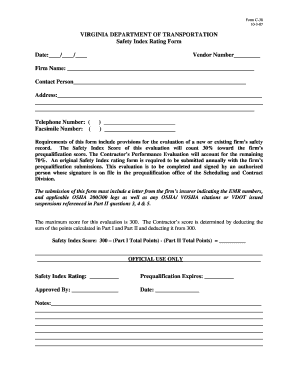
Get Va C-38 2007-2026
How it works
-
Open form follow the instructions
-
Easily sign the form with your finger
-
Send filled & signed form or save
How to fill out the VA C-38 online
The VA C-38 form is essential for evaluating a firm's safety record in alignment with Virginia Department of Transportation prequalification processes. This guide provides clear, step-by-step instructions to assist users in completing the form accurately and efficiently online.
Follow the steps to successfully complete the VA C-38 form online.
- Press the ‘Get Form’ button to access the VA C-38 form and open it in your preferred online editor.
- Begin by entering the date in the designated field at the top of the form. Ensure that the date format is correct (MM/DD/YYYY).
- Fill in the vendor number, which is necessary for identification purposes. Provide your firm's name, ensuring that it matches any registered names with the Department of Transportation.
- Identify the contact person for the firm, providing their name and any necessary details to ensure communication.
- Complete the address fields accurately, including street address, city, state, and zip code.
- Input the firm’s telephone number and facsimile number, ensuring all details are current for effective communication.
- Proceed to Part I of the form, Contractor’s Safety Philosophy Profile. Answer the questions regarding safety management, substance use policies, and training programs. Use the provided spaces to elaborate where necessary.
- Move on to Part II, Contractor’s Safety Operating Profile, and respond to the relevant questions about your firm’s safety practices. Record the Experience Modification Rate (EMR) for the past six years and calculate the scoring based on the provided guidelines.
- In this section, you will also need to provide information regarding OSHA logs, citations, and any suspensions if applicable. Be prepared to attach any supporting documentation as required.
- Finally, review the Certification section, ensuring you confirm that all information provided is accurate. Sign and date the form in the specified fields.
- Once all sections of the form are filled out and verified for accuracy, users can save their changes, download a copy, print the completed form, or choose to share it as necessary.
Complete your VA C-38 form online today for seamless tracking of your firm's safety record.
Related links form
To determine if you qualify as a Title 38 employee, you can review your employment status with the VA and check if your position falls under the Title 38 classification. Typically, this includes healthcare-related positions tasked with veteran support and services. If you're unsure, consider reaching out to your HR department or consult resources available on the US Legal Forms platform, which provides guidance on VA C-38 eligibility.
Industry-leading security and compliance
-
In businnes since 199725+ years providing professional legal documents.
-
Accredited businessGuarantees that a business meets BBB accreditation standards in the US and Canada.
-
Secured by BraintreeValidated Level 1 PCI DSS compliant payment gateway that accepts most major credit and debit card brands from across the globe.


