Loading
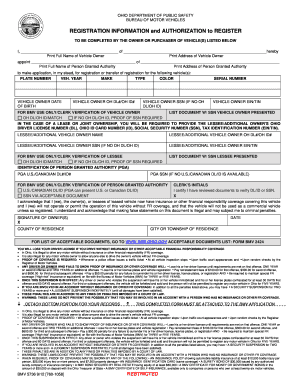
Get Oh Bmv 5736 2012
How it works
-
Open form follow the instructions
-
Easily sign the form with your finger
-
Send filled & signed form or save
How to fill out the OH BMV 5736 online
The Ohio BMV 5736 form is essential for vehicle registration and authorization. This guide offers step-by-step instructions to help users fill out the form accurately and efficiently in an online format.
Follow the steps to complete the form online.
- Use the ‘Get Form’ button to retrieve the OH BMV 5736 and open it in the designated editor for filling out the necessary details.
- In the first section, enter your full name and address as the vehicle owner clearly and accurately.
- Appoint an individual by filling in their full name and address in the space provided. This person will be authorized to register the vehicle on your behalf.
- List the vehicle(s) you wish to register by entering the plate number, year, make, type, and color in the fields designated for that information.
- Provide your date of birth, Ohio driver license number or identification number, and social security number if you do not have an Ohio driver license or ID.
- If applicable, enter the serial number of the vehicle and provide the employer identification number or tax identification number.
- If there is a lessee or additional vehicle owner, input their name, Ohio driver license or ID number, social security number if no document is available, and their EIN/TIN.
- Complete the section for the individual granted authority by providing their driver license/ID number and social security number if necessary.
- In the acknowledgment section, review and confirm that you have insurance coverage for the vehicle, ensuring you understand the legal implications of the document.
- Sign and date the form as the vehicle owner, noting your county and city of residence.
- Once all fields are filled out accurately, you can save changes, download, print, or share the form as needed.
Complete your OH BMV 5736 form online today to ensure your vehicle is properly registered.
Get form
Experience a faster way to fill out and sign forms on the web. Access the most extensive library of templates available.
Related links form
Filling out an Ohio vehicle title involves several straightforward steps. Begin by entering the vehicle information such as its make, VIN, and year. Next, provide the seller's and buyer's details in the designated areas, ensuring both parties sign the title as required by the OH BMV 5736 to complete the transaction.
Get This Form Now!
Use professional pre-built templates to fill in and sign documents online faster. Get access to thousands of forms.
Industry-leading security and compliance
US Legal Forms protects your data by complying with industry-specific security standards.
-
In businnes since 199725+ years providing professional legal documents.
-
Accredited businessGuarantees that a business meets BBB accreditation standards in the US and Canada.
-
Secured by BraintreeValidated Level 1 PCI DSS compliant payment gateway that accepts most major credit and debit card brands from across the globe.


