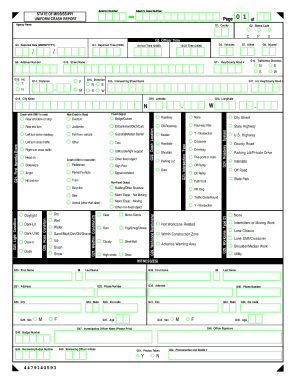
Get Ms Uniform Crash Report
How it works
-
Open form follow the instructions
-
Easily sign the form with your finger
-
Send filled & signed form or save
How to fill out the MS Uniform Crash Report online
The MS Uniform Crash Report is a vital document used to record details of a vehicular accident in Mississippi. Completing this report online can streamline the process and ensure accuracy in documenting the incident.
Follow the steps to fill out the form accurately and efficiently.
- Press the ‘Get Form’ button to acquire the MS Uniform Crash Report form and open it in the online editor.
- Begin with the agency case number. This is generally provided by law enforcement and should be entered at the top of the form.
- Fill in the agency name, county, and the status code representing the current status of the report.
- Next, record the reported date and time of the incident using the MM/DD/YYYY format for the date and 2400 format for time.
- Document the first harmful event, including the type of collision and related details about the involved vehicles.
- Complete the sections regarding the location of the crash, including street names, direction of traffic flow, and any intersecting streets.
- Input relevant details for each vehicle involved in the crash, including make, model, license plate, and owner information.
- Ensure to include details of individuals involved, such as names, addresses, ages, and any injuries suffered during the incident.
- Document the weather conditions at the time of the crash, as well as the road conditions and any traffic control devices in place.
- To conclude, review all entries for accuracy, and then save, download, print, or share the completed form as needed.
Complete and file your MS Uniform Crash Report online today for a smoother processing experience.
Related links form
The maximum time to report an accident depends on the circumstances; however, Mississippi law typically expects reports to be filed within 10 days when injuries or significant damage are involved. Ensuring that you adhere to this timeframe helps maintain clarity in your claims process and supports the documentation, like the MS Uniform Crash Report. Prompt reporting may enhance your case and facilitate a smoother insurance experience.
Industry-leading security and compliance
-
In businnes since 199725+ years providing professional legal documents.
-
Accredited businessGuarantees that a business meets BBB accreditation standards in the US and Canada.
-
Secured by BraintreeValidated Level 1 PCI DSS compliant payment gateway that accepts most major credit and debit card brands from across the globe.


