Loading
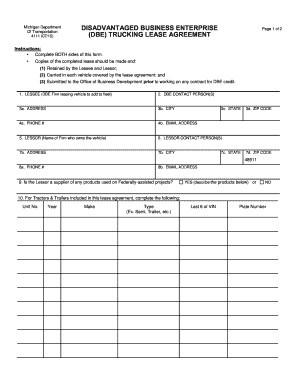
Get Mi Mdot 4111 2015
How it works
-
Open form follow the instructions
-
Easily sign the form with your finger
-
Send filled & signed form or save
How to fill out the MI MDOT 4111 online
The MI MDOT 4111 form is a Disadvantaged Business Enterprise (DBE) Trucking Lease Agreement used to formalize the leasing of vehicles for DBE credit. This guide provides step-by-step instructions to help users complete the form accurately and efficiently.
Follow the steps to complete the MI MDOT 4111 form online.
- Click the ‘Get Form’ button to access the form online and open it in the editor.
- Complete the 'Lessee' section by providing the name of the DBE firm that is leasing the vehicle. Ensure accurate details to avoid delays.
- In the DBE Contact Person(s) section, include the name(s) of the person(s) to contact regarding this lease.
- Fill out the address, city, state, and ZIP code in the specified fields to provide location information for the Lessee.
- Enter the phone number and email address for the Lessee, ensuring that this information is current and accessible.
- Provide the name of the Lessor, the firm that owns the vehicle. This is essential for verification.
- Similar to the Lessee section, include contact person(s) details for the Lessor including their address, city, state, and ZIP code.
- Input the phone number and email address for the Lessor to facilitate communication.
- Indicate whether the Lessor is a supplier of products used on federally-assisted projects by selecting 'Yes' or 'No' and providing details if applicable.
- For each tractor and trailer involved, complete the fields for unit number, year, make, type, last six digits of VIN, and plate number.
- Specify the effective date of the lease agreement and select one expiration option, providing the due date or conditions for expiration.
- Detail the compensation structure, indicating whether it's a percentage of revenues, per mile rate, or flat charge.
- Acknowledge the conditions of the lease regarding vehicle operation, ensuring compliance with federal regulations.
- The Lessor must certify the operational status of the leased vehicles according to state and federal mandates.
- Once all fields are completed, ensure to have both the Lessee and Lessor sign and date the agreement to make it official.
- After completing the form, you may save your changes, download a copy for record-keeping, print it for your files, or share it as required.
Complete your MI MDOT 4111 form online today to ensure compliance and receive DBE credit.
Get form
Experience a faster way to fill out and sign forms on the web. Access the most extensive library of templates available.
To fill out the DMV statement of facts form, start by gathering the necessary information about your situation, such as vehicle details and any relevant incidents. You can conveniently find this form through uslegalforms, which offers guidance on completion. After entering the required information, double-check it before submitting for the best results.
Get This Form Now!
Use professional pre-built templates to fill in and sign documents online faster. Get access to thousands of forms.
Industry-leading security and compliance
US Legal Forms protects your data by complying with industry-specific security standards.
-
In businnes since 199725+ years providing professional legal documents.
-
Accredited businessGuarantees that a business meets BBB accreditation standards in the US and Canada.
-
Secured by BraintreeValidated Level 1 PCI DSS compliant payment gateway that accepts most major credit and debit card brands from across the globe.


