Loading
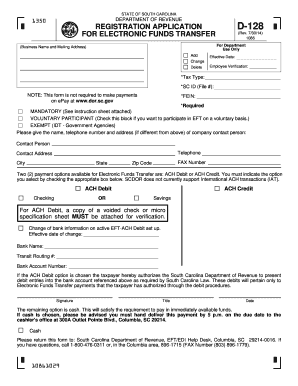
Get Registration Application For Electronic Funds Transfer - Ftp Directory ...
How it works
-
Open form follow the instructions
-
Easily sign the form with your finger
-
Send filled & signed form or save
How to fill out the Registration Application For Electronic Funds Transfer - FTP Directory online
This guide provides clear, step-by-step instructions on completing the Registration Application For Electronic Funds Transfer online. Whether you are new to this process or need a refresher, this guide is designed to support your needs as you fill out the application.
Follow the steps to successfully complete your application.
- Click ‘Get Form’ button to obtain the form and open it in the editor.
- Enter your business name and mailing address in the designated fields. Ensure that the address is suitable for receiving EFT-related correspondence.
- Select the tax type that you wish to apply for from the available options. Ensure that this matches the tax types listed in the EFT Program guide.
- Input your SC ID number (file number) for the related tax type. This is necessary for proper identification.
- Provide your Federal Employer Identification Number (FEIN) in the required field.
- Indicate if your application is mandatory, voluntary, or if you are exempt. Check the appropriate box to clarify your status.
- Fill out the contact person's name, telephone number, and address. This is the individual who will be contacted regarding your application.
- Choose one of the two payment options for Electronic Funds Transfer: ACH Debit or ACH Credit. Mark the appropriate box.
- If opting for ACH Debit, attach a copy of a voided check or micro specification sheet for verification. Complete your bank account details, including bank name, transit routing number, and bank account number.
- Review the authorization statement for ACH Debit to confirm that you are permitting the South Carolina Department of Revenue to debit your account.
- Sign the application, using the signature of the authorized representative who signs the checks for the business.
- After filling out all fields, review your application for accuracy and save changes. You can then download, print, or share the completed form as needed.
Complete your Registration Application for Electronic Funds Transfer online today for a smoother payment experience.
What you need Electronic Funds Transfer Form. Providers must complete the authorized-signature (and date) field on the EFT form. ... Include the following documentation: Voided check. ... Bank letter that includes the bank name, provider name, bank account number, and routing number. ... Bank statement from the designated account.
Industry-leading security and compliance
US Legal Forms protects your data by complying with industry-specific security standards.
-
In businnes since 199725+ years providing professional legal documents.
-
Accredited businessGuarantees that a business meets BBB accreditation standards in the US and Canada.
-
Secured by BraintreeValidated Level 1 PCI DSS compliant payment gateway that accepts most major credit and debit card brands from across the globe.


