Loading
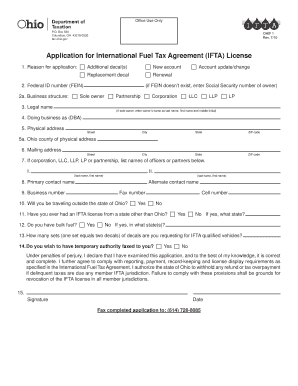
Get Ifta Ohif1 Fi 071910.indd
How it works
-
Open form follow the instructions
-
Easily sign the form with your finger
-
Send filled & signed form or save
How to fill out the IFTA OHIF1 FI 071910.indd online
The IFTA OHIF1 FI 071910 form is crucial for individuals and businesses seeking an International Fuel Tax Agreement license. This guide will provide you with a clear, step-by-step process for completing this form online.
Follow the steps to successfully complete your IFTA application.
- Click the ‘Get Form’ button to obtain the form and open it in your preferred editor.
- Indicate the reason for your application by selecting the appropriate checkbox among the options provided, such as 'New account' or 'Renewal'.
- Input your Federal Employer Identification Number (FEIN). If a FEIN is unavailable, enter the Social Security number of the owner.
- Choose your business structure from the options: Sole owner, Partnership, Corporation, LLC, LLP, or LP.
- Enter the legal name of the applicant. For sole owners, provide the owner's name as last name, first name, and middle initial.
- If applicable, include the 'Doing Business As' (DBA) name that your company will be using.
- Fill in the physical address, including street, city, state, and ZIP code, along with the county of the physical address in Ohio.
- Complete the mailing address if it differs from the physical address provided in the previous step.
- If applicable, list the names of the officers or partners involved in the business.
- Provide the name and contact information for the primary and alternate contacts for your IFTA account, including phone and fax numbers.
- Indicate whether you will be traveling outside of Ohio by selecting 'Yes' or 'No'.
- Specify if you have held an IFTA license in any other state and provide the name of the state if applicable.
- State if you possess bulk fuel and provide the location if applicable.
- Enter the number of sets of decals you are requesting, where one set equals two decals for IFTA qualified vehicles.
- Decide whether you require temporary authority to be faxed and indicate your preference.
- Finally, ensure to sign and date the application to confirm that all information provided is correct to the best of your knowledge.
- Once completed, you can save your changes, download the form, print, or share it as needed.
Complete your IFTA application online today to ensure timely processing.
Related links form
If you need IFTA authority immediately and cannot wait until the decals are mailed, mark “Yes.” If you can wait the normal processing time (five to seven business days), mark “No.” 16. Please sign and date the application. The application must be signed and dated in order to be processed.
Industry-leading security and compliance
US Legal Forms protects your data by complying with industry-specific security standards.
-
In businnes since 199725+ years providing professional legal documents.
-
Accredited businessGuarantees that a business meets BBB accreditation standards in the US and Canada.
-
Secured by BraintreeValidated Level 1 PCI DSS compliant payment gateway that accepts most major credit and debit card brands from across the globe.


